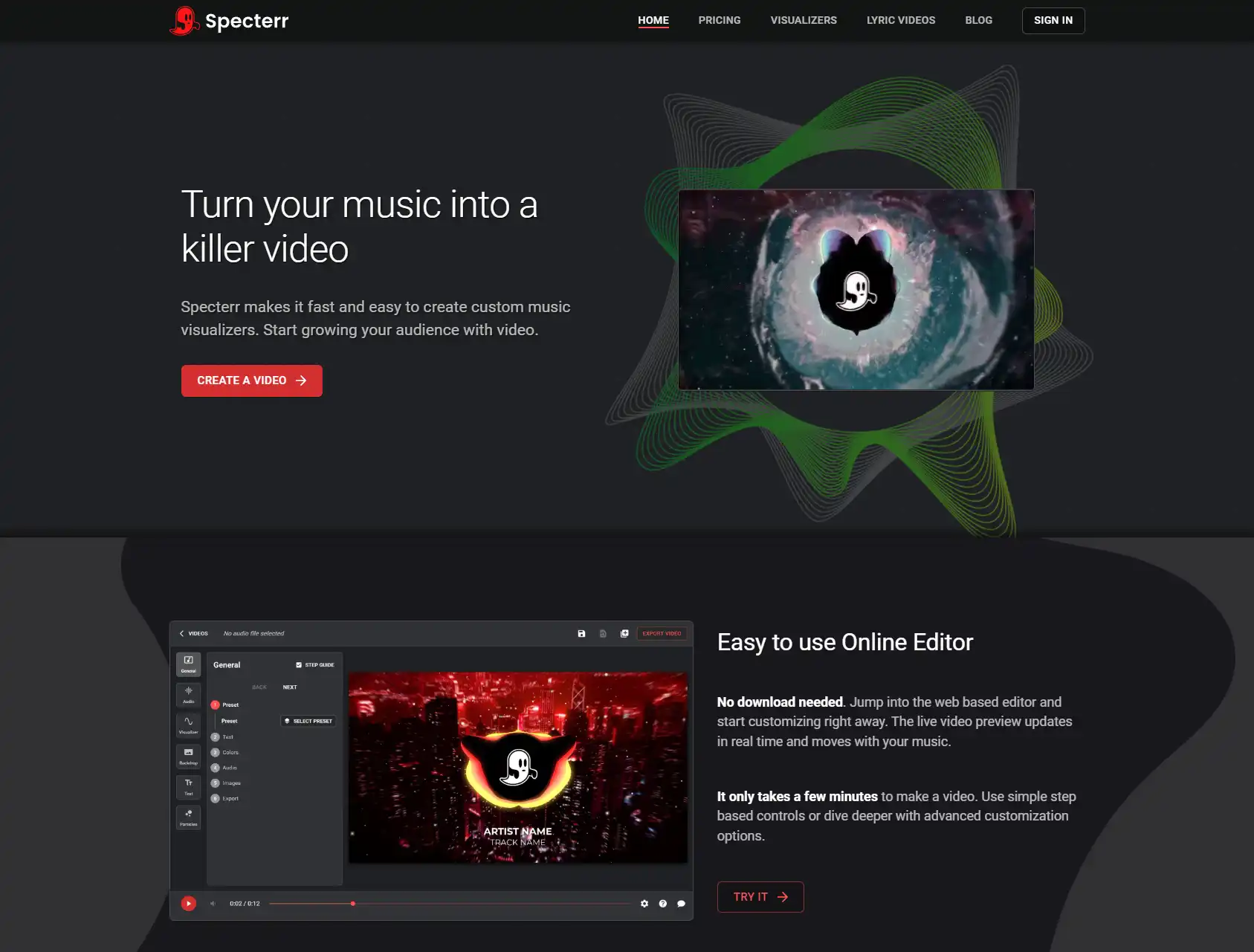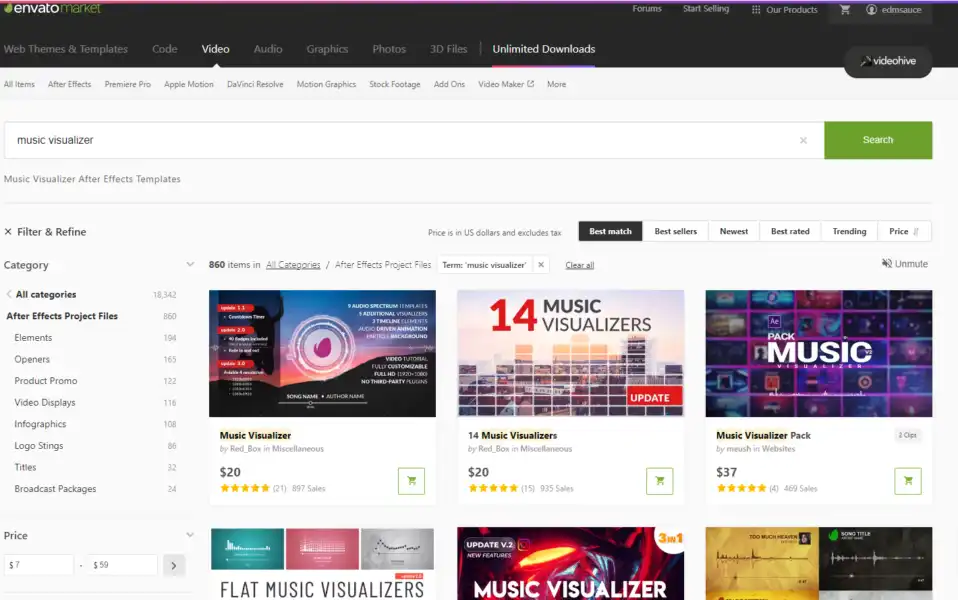Music visualizers generate engaging animated videos synced to an audio track, song, or playlist. This guide explores leading software options for converting music into dynamic visual content.

What Are Music Visualizers?
Music visualizers use animation, abstract graphics, and reactive visuals controlled in time with music to produce mesmerizing videos. They analyze aspects of a track like:
- Frequency and waveform – To trigger effects reacting to vocals, basslines, drums
- Structure – Aligning visual transitions with song sections
- BPM – Syncing animations to the tempo and rhythm
- Energy – More dramatic effects during intense sections
- Emotion – Colors mirroring the mood and feel of the music
The animations often feature geometric shapes, particle effects, blooming designs, and trippy kaleidoscopic imagery rendered in sync with the beat, frequencies, peaks, and drops.
Set to the right music, visualizers create an immersive, almost hypnotic viewing experience that dances in rhythm with the audio.
Benefits of Music Visualizers
Music visualizers provide engaging video content to:
- Promote songs – Shareable videos that showcase music on social media
- Enhance listening – More immersive audio experiences with mesmerizing visuals
- Entertain audiences – Dynamic visuals for everything from parties to live DJ sets
- Inspire creativity – Spark creative ideas for music videos and filmmaking
For artists and music creators, visualizers offer an easy way to generate complementary visual content that captures the vibe of a song.
Types of Music Visualizers
Common styles of music visualizers include:
- Rhythm visualization – Objects pulsing and shapes morphing to the beat
- Waveform visualization – Animated bars or lines flowing to the waveform
- Frequency visualization – Fluctuating objects responding to frequency bands
- Kaleidoscopic imagery – Symmetrical geometric patterns kaleidoscoping to the music
- Particle systems – Swarms of particles or shapes triggered by sounds
- Glitch art effects – Digital distortion effects reacting to the audio
- Lyric videos – Animated text of song lyrics karaoke-style
Many visualizers combine multiple reactive animation techniques for dense, multifaceted effects.
Top Music Visualizer Software
Specterr
AI-powered lyric visualizers analyzing the audio to generate responsive visuals. Unlimited videos for $9.99/month.
Specterr transforms songs into responsive generative art using machine learning algorithms.
Key features:
- AI-generated music visualizations
- Unique art tailored to each track
- Synced waveform and frequency reactions
- Export up to 4K resolution
- Affordable pay-per-track pricing
Specterr leverages AI to automate music visualizations with generative art flair.
Videohive
Videohive offers a marketplace for music visualizer templates and project files compatible with After Effects and Premiere.
Key features:
- Pre-made music visualizer templates
- Audio reactive and waveform based
- Kaleidoscope effects, lyrics, shapes, glitch
- Easy customization and usage
- High-quality After Effects projects
- Affordable template purchases
For convenient, professional-quality templates, Videohive provides diverse music visualizer animations to customize.
Adobe After Effects
After Effects offers powerful capabilities for music visualization using its extensive toolset.
Key features:
- Keyframe animated effects synchronized to a soundtrack
- Huge library of effects like audio waves, particle systems
- Multi-layer compositing with complex animations
- Scriptable and highly customizable
- Steep learning curve but professional results
While complex, After Effects enables intricate music visualizations with precise audio synchronization and polish.
Renderforest Music Visualizer
Renderforest provides an online editor for simple music visualization creation requiring no experience.
Key features:
- Automated pre-animated visualizer templates
- Drag and drop customization
- No specialized skills needed
- Rendered online with quick exports
- Affordable subscription plans
Renderforest simplifies basic music visualization creation online with premade templates requiring minimal effort.
Think your company should be included in this list? Contact us here.
Kapwing
Kapwing's online editor enables music visualizations with easy drag and drop tools.
Key features:
- Animated scenes, text, shapes, effects
- Audio-reactive presets and templates
- Minimal learning curve
- Collaborative workflows
- Exports up to 4K resolution
Kapwing offers straightforward browser-based music visualization creation requiring no software downloads.
SongRender
SongRender specializes in templates for audio-reactive lyric videos and visualizers.
Key features:
- Animated lyric video creation
- Pre-animated music visualizer templates
- Easy audio synchronization
- Add overlays, fonts, colors
- No specialist skills required
- Affordable subscription pricing
For quick animated lyric videos synced to vocals, SongRender provides intuitive templates.
Videobolt
Videobolt's online music visualizer maker automatizes reactive video creation with preset themes and styles.
Key features:
- Automated audio visualization presets
- Intensity controls for customization
- Photo slideshows set to music
- Beat-synced text captions
- Fast cloud rendering and exports
For automated visuals with minimal effort, Videobolt offers preset music visual themes.
Adobe Premiere Pro
Premiere Pro provides extensive video editing capabilities for assembling music visualizers.
Key features:
- Precise audio waveform synchronization
- Keyframe effects and motion tracking
- After Effects integration
- Multi-layer compositing
- Export up to 8K resolution
Premiere Pro appeals to video pros with its deep toolset for music visualization creation and polishing.
Evaluating Music Visualizer Software
When selecting tools for creating music visualizers, consider aspects like:
- Audio analysis – Does it detect frequency, beats, structure, energy?
- Automation – Are templates and AI generation available? Or manual creation required?
- Customization – Can you modify default animations and effects?
- Output quality – Does it support 4K+ resolution and high-bitrate exports?
- Learning curve – How easy is it to use based on your experience level?
- Platform – Web browser, desktop, mobile app?
- Price – One-time purchase? Subscription? Free version?
Combine automation with customization for efficiency and uniqueness. Favor lossless quality exports to showcase visuals.
Design Tips for Music Visualizers
Follow these tips when creating effective music visualizers:
- Map animations to specific instruments, frequencies, beats, song sections to synchronize with the audio.
- Use color palettes that match the genre, mood and overall vibe of the music.
- Build gradual transitions to introduce and retire effects smoothly over time.
- Feature grand moments around key drops, choruses, or peaks for maximum impact.
- Use legible fonts if including song lyrics. Prioritize visible lyrics over flashy effects.
- Balance detail and simplicity – too much visual clutter overwhelms. Allow breathing room.
- Keep clips short for sharing as videos, reels, or stories. Condense the best moments.
Great music visuals artfully accentuate music instead of distracting. Complements engage fans unlike disjointed gimmicks.
Getting Started With Music Visualizers
To jump into music visualization:
1. Select engaging music – The more dynamic the song, the better it translates visually.
2. Pick software – Opt for automation or start manual based on skills. After Effects for pros.
3. Analyze audio elements like beats, vocals, drops, sections to map animations.
4. Storyboard ideas – Sketch concepts that visualize the song. Focus on key moments.
5. Create animations synced to the audio waveform using software tools.
6. Add overlays like logos, lyrics, fonts that reinforce branding.
7. Export and share – Render high-quality files to promote your music.
Let the music guide visual decisions. Creative visualizers showcase music artfully.
Use Cases for Music Visualizers
Music visualizers provide engaging video content for:
- Social media marketing – Promote songs on YouTube, Instagram, TikTok
- Album/single artwork – Unique visuals representing the release
- Concert visuals – Immersive backgrounds for live performances
- Music streaming – Enhance songs on platforms like Spotify with visuals
- Music discovery – Help songs stand out when shared on blogs/playlists
- Music apps – Dynamic responsive visuals matching songs
- Audio reactivity – Visual components controlled by music software
Layered with music, visuals trigger powerful emotional resonance and appeal.
FAQs About Music Visualizers
What makes the best music visualizers?
The most captivating visuals artfully complement the specific song while featuring clean yet engaging graphics and hypnotic transitions synchronized to the audio.
What skills do I need to make visualizers?
It depends on the tools. Some automate templates that require little skill while advanced programs like After Effects involve steep learning curves. Pick software matching ability.
What files types work best for the audio?
High-quality lossless audio like WAV and FLAC allows tools to best analyze frequencies. But MP3 also works. Provide edited tracks without long intros or gaps.
Can I use music visualizers commercially?
Ensure you have rights to any soundtrack used. Some visualizer tools limit commercial use while others enable monetization. Check licensing to use visuals publicly.
How long should a music visualizer be?
Ideally edit visualizers to 1-3 minutes maximum to retain interest when shared online. Cut shorter versions highlighting best moments for social media.
How do I make lyric videos?
Some tools provide templates for animating lyrics synced to vocals. Or manually animate lyrics in creative ways using motion graphics software. Focus lyrics on most meaningful passages.
Conclusion
Music visualizers translate audio into engaging, immersive video content through reactive animations in sync with a song’s beats, frequencies, vocals, and emotion. Modern software like Adobe After Effects, Kapwing, and Specterr make visualizer creation more accessible at any skill level. With the right musical source material and artfully designed graphics tailored to the track, music visuals provide shareable videos that showcase songs in vivid new dimensions.