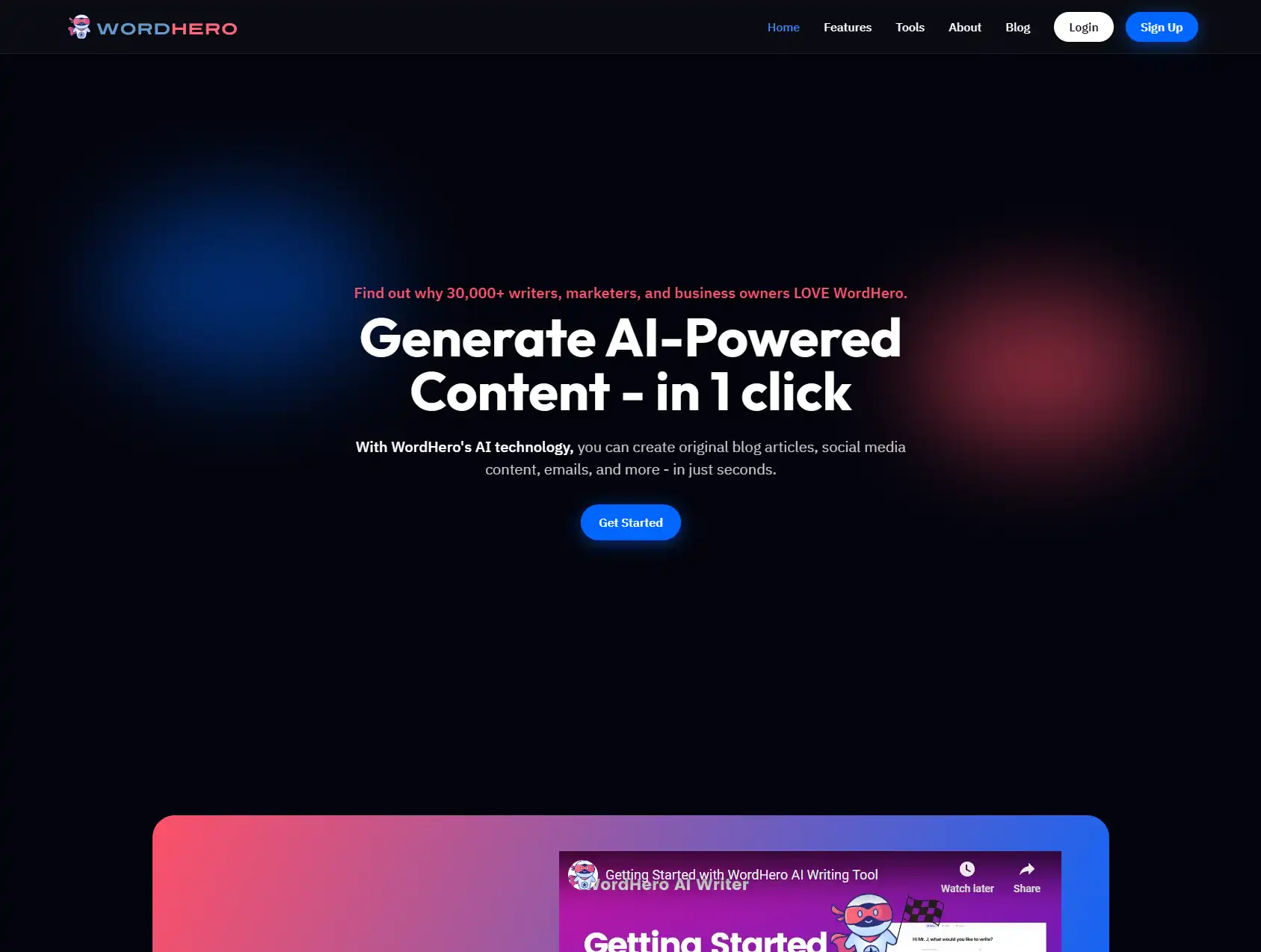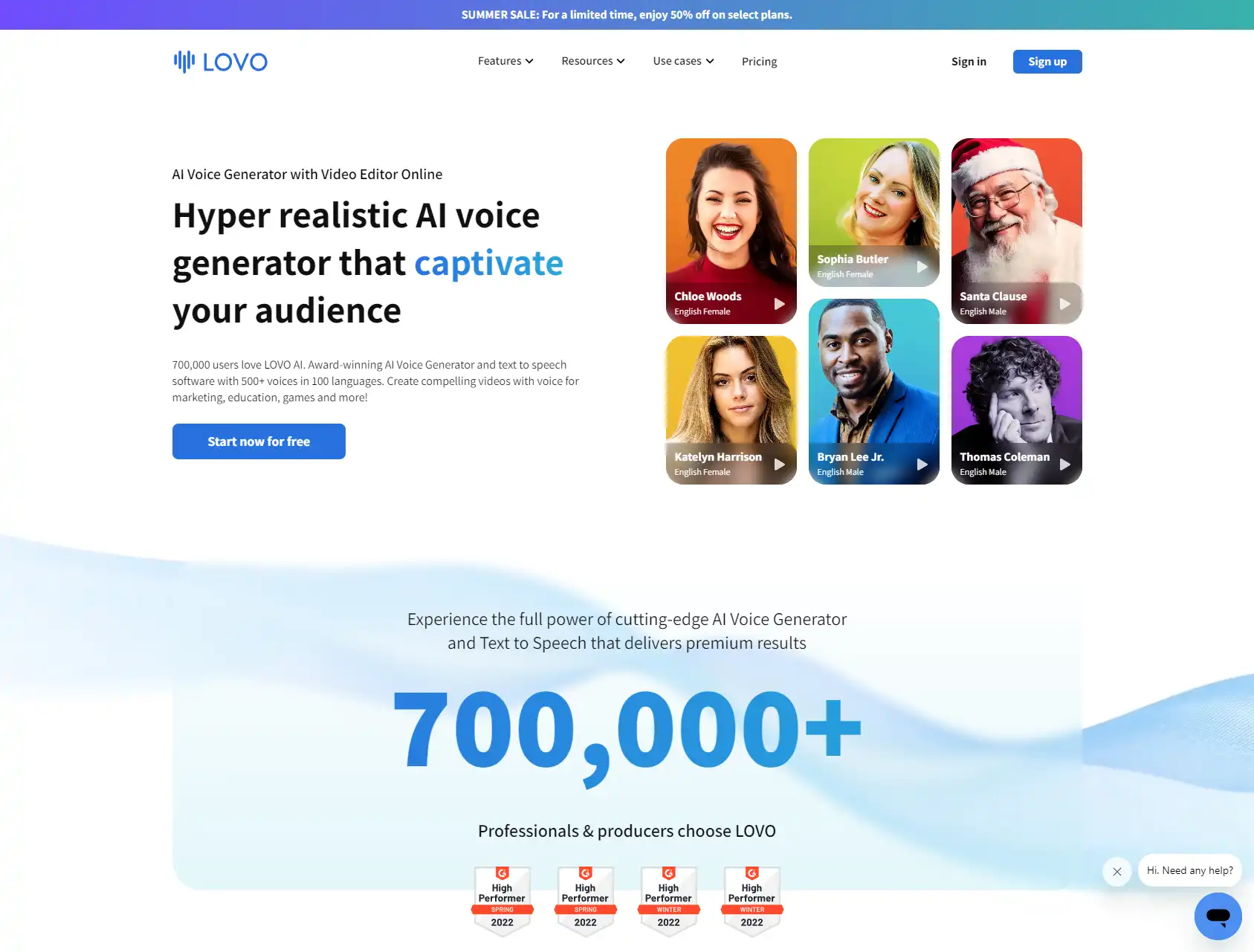YouTube automation allows creators to produce consistent content efficiently using tools like artificial intelligence and smart software. Automating certain elements of video creation enables managing a channel solo or with a small team. This article provides tips for starting an automation-powered YouTube channel from ideation to production through monetization.
 Automation Channel Ideas
Automation Channel Ideas
Many types of YouTube content can be automated or systematized to some degree:
Listicles/Fact Videos – Use AI writing tools like WordHero, Rytr, or ChatGPT to generate scripts packed with facts and information. Then add automated voiceover and visuals.
Rytr is an AI writing assistant that helps you create high-quality content, in just a few seconds, at a fraction of the cost!
How-To Tutorials – Create templated projects in your niche like drawing tutorials, DIY builds, makeup lessons. Reuse elements like introductions, graphics, and b-roll seamlessly between videos.
News Recaps – Summarize daily news events in your niche using AI writing assistance. Produce quickly with a similar format.
Product Reviews – Systematize your criteria and rating process for consistent review videos on tools, apps, services or other products. Reuse backgrounds, templates, etc.
Animation Videos – Use animation software like Vyond to produce explanatory content and educational videos automatically.
Text-to-Speech Videos – Convert blog posts, articles, or AI-generated scripts into voiceover videos using natural text-to-speech software.
The key is identifying repetitive video formats that can be templated. Element automation while maintaining personality.
Producing Automated Video Content
Here is an overview process for creating videos efficiently:
1. Use AI tools like Rytr, WordHero, or ChatGPT to generate video scripts with keywords and fact-packed content quickly.
2. Refine and customize scripts to fit your brand voice and add personality. Outline common segments for consistency.
3. Systematize graphical elements like titles, lower thirds, backgrounds, stock footage etc. using tools like Canva to allow reusing across videos.
4. Record voiceover segments that welcome viewers, transition between sections, and conclude videos to splice between automated voice.
5. Add automated voiceover using text-to-speech services like Lovo to narrate scripts.
6. Edit videos efficiently by pulling from templates and project files with common graphics, effects, fonts.
7. Render and optimize videos for YouTube and scheduling using online rendering tools.
8. Upload and share videos on a consistent schedule using YouTube Studio. Monitor analytics.
Work like a production company – systemize elements for efficiency while retaining quality and personality.
YouTube SEO and Promotion
The ultimate growth tool for YouTube Channels
Get free insights and guidance to keep your YouTube channel growing.
Succeeding on YouTube requires optimizing discovery:
- Research keywords using tools like TubeBuddy and VidIQ to identify high-traffic relevant search terms.
- Include keywords in titles, descriptions, tags, subtitles, and as natural mentions in your automated voiceover.
- Create catchy custom thumbnails that make viewers want to click using Canva.
- Engage audiences by replying to comments and offering value beyond pure information.
- Collaborate with similar channels for cross-promotion opportunities and subscriber sharing.
- Promote your videos outside of YouTube on sites like Facebook, Reddit, Quora, LinkedIn and more.
- Analyze your traffic sources and viewer demographics to inform content planning using YouTube Studio analytics.
Monetizing Your Automated Channel
Once you build an audience, aim to diversify monetization streams:
YouTube Ad Revenue – Enable your channel for monetization through Google Adsense once you reach 1,000 subscribers and 4,000 watch hours over 12 months. Popular videos and higher retention earn better RPM.
Affiliate Marketing – Insert affiliate links in video descriptions to products related to your niche to earn commissions on sales driven. Disclose affiliate relationships clearly.
Sponsorships – Offer custom sponsored integrations, reviews, or dedicated videos as your reach grows. Tools like Tomoson and Famebit connect creators with sponsors.
Memberships – YouTube channel memberships allow fans to pay a monthly fee for exclusive perks like bonus videos, voting rights, members-only live streams and more.
Merchandise – Sell t-shirts, hoodies, mugs and other branded merch once you build dedicated fans who want to rep your brand.
Services – Offer consulting calls, expert analysis, classes or other premium services if you establish authority in your niche.
Diversify income streams once you have an engaged following. Don't rely solely on YouTube ad revenue which fluctuates.
Think your company should be included in this list? Contact us here.
Recommended Tools
Here are key tools for boosting productivity and optimizing your automated channel:
- Rytr – AI writing assistant to quickly generate video scripts with natural language. Plans from $15/month.
- Wirecast – Multi-camera live streaming and recording with powerful switching and graphics. Great for on-camera intros. Plush reports provide data to refine your strategy. Plans start at $16/month.
- TubeBuddy – Browser extension for keyword research, competitor analysis, video optimization and channel analytics. Free and paid options.
- VidIQ – Similar YouTube keyword and competitor research tool with optimization recommendations. Free and paid plans.
Take advantage of smart tools to scale video output without sacrificing engaging quality.
FAQs About Automation Channels
What level of video quality do viewers expect?
While you can systematize formats, ensure videos remain engaging and personalized. Invest in quality graphics, voiceover and editing.
How much can automation channels earn?
Automation enables consistency at volume which can generate solid YouTube ad and sponsorship revenue. Most earn thousands per month, with top performers making six figures.
Do I need to show my face on camera?
Not necessarily. You can use animated characters, voiceover-only, or occasional on-camera intros. But showing your personality helps build audience connection.
Does YouTube allow automated content?
Yes, as long as the content is high-quality, helpful to viewers in some way, and not overly promotional. Just ensure proper crediting/licensing.
Can I use AI writing forever or will it get repetitive?
Continue feeding the AI new prompts and customize its output to keep videos feeling fresh. Or use it just for ideation then write scripts yourself.
Final Tips
- Focus on value, entertainment, or education for viewers rather than pure optimization and scale.
- Use tools wisely to accelerate production but avoid over-automation. The human touch still matters.
- Monitor analytics constantly to determine what content resonates best with your audience.
- Keep honing your strategy – automation enables faster iteration and improvement.
YouTube automation allows bootstrapping video channels efficiently as a solopreneur. But avoid treating it as a passive money machine. The most successful channels use automation judiciously while crafting content thoughtfully tailored for their niche. With the right strategic tools and smart optimization, you can potentially earn passive income from an automation-powered channel that provides consistent value.










 Automation Channel Ideas
Automation Channel Ideas