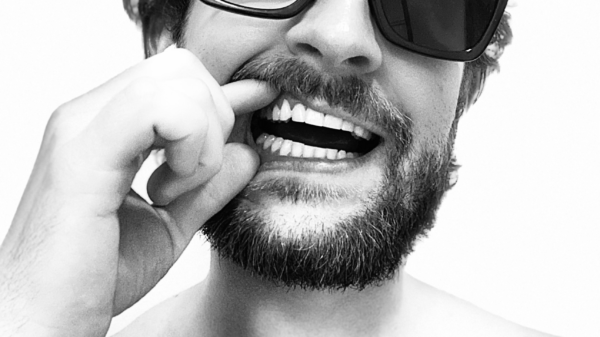I’ve been there, halfway through a new track your computer starts glitching out. Your audio distorts and your audio engine is overloaded. No matter what you try you can’t get the project running smoothly.
Luckily, I’ve come up with 6 things you can try to get your project back up and running without interruption. I’ll be demonstrating a lot of the fixes using Logic Pro, but almost every other DAW will have similar functionality. A quick Google search of the term alongside your specific DAW should give you all the specifics you’ll need.
Related: Best Laptop Stand for Musicians
1. Use The Right Computer
The first thing you need to check is your DAW requirements for your computer specs. If you are underpowered this will seriously limit your ability to produce.
The good news is, any half-decent Laptop or computer is going to have enough power to run almost any DAW. However, the more power you have the better.
Related: How To Copy and Paste in Mac and Windows & How To Change Homepage on Macbook Air
In my opinion, you should have a machine with at least the following:
- 16 GB of RAM
- 2.5 GHz Processor
- 1 TB Hard Drive storage
- At least 2 USB ports
If you are not going to be DJing or touring with your computer I recommend sticking with a desktop computer. You will really benefit from the screen space as well as they tend to be much cheaper for the amount of power they have under the hood.
If you are going to be touring, or like the idea of being able to produce music in different environments, you can read the article below to check out my favorite Laptops.
READ MORE: What You Need In A Laptop For Music Production
2. Delete All Unused Sample Files
This is a quick way to make sure no unused audio files are taking up your RAM. This usually becomes a problem near the end of the project if you have been auditioning lots of different samples.
- Open up your file library in the upper right-hand corner of Logic Pro.
- Select Edit.
- Click “Select All Unused.”
- Once they are selected, click Audio File -> Delete File(s).
This will remove all the unnecessary clutter from your project and help things run smoothly.

3. Increase Buffer Length/Size
When producing, your sound card need time to process the audio information from your DAW. The amount of time allotted for processing is called the buffer size. When you are recording any audio, the buffer size needs to be small enough that you don’t experience any latency between your input and the recording while also being large enough to be CPU friendly.
However, if you are just producing and mixing in your DAW your buffer size should be as large as possible in order to ensure the best performance. This is especially true if you have lots of tracks running different FXs.
You can switch the buffer size for each scenario until you find the right balance.
Also Read: Best 4K Laptop Options
Here’s how you adjust the buffer size in Logic:
- Select Logic Pro X on your screen menu.
- Select Preferences.
- Click Audio from the menu.
- Select I/O Buffer Size.
- Increase until your CPU load is manageable
 Also Read: Best Production Software
Also Read: Best Production Software
4. Use Multithreading
Multithreading is a function that allows you to influence how your DAW distributes the digital signal processor (DSP) load when a software instrument track stack is selected for live input, or when multiple audio tracks are set for recording.
If you are not going to be recording live instruments, I recommend you switch this to Playback. It seems Logic may reserve some of your processing power for the live track recordings if you have it selected to Payback & Live Tracks.
- In the same window as the buffer size, select Playback from the Multithreading function.
 5. Bounce Your MIDI To Audio
5. Bounce Your MIDI To Audio
This is one of the best things you can do for your processing power. Having to render the MIDI into audio in realtime for layers and layers of tracks is going to quickly eat up your RAM, audio processing, and CPU.
This is particularly true if you are using RAM heavy VSTs or sample libraries.
Once you are happy with your MIDI recording, bounce it down to audio. This allows your computer to only process the small audio information rather than rendering your MIDI info into audio. Luckily, in Logic, you can leave the source file if you want to go make changes in the future.
6. Bus Your Effects When Possible
Instead of having the same reverb for every track, try sending the audio track into a reverb effect through a bus. This will be far easier on your CPU and will give the sense that all of your instruments are being played in the same room.
This can also be somewhat of a limitation for customizing the effect for each track. Use your discretion for each case – if you only need a simple reverb, consider using a bus. This also works well for sidechain compression.
Grouping your tracks by category by sending all the synths to one AUX track, percussion to another, etc. allows you to easily sidechain compress to your kick drum without having to manually do it for every single track.
This would be difficult to describe in writing so here’s a video with a great explanation on how to do it.
With the above 6 tips, you should have no problem creating a project with 50+ tracks. If you have any other tips, be sure to leave them in the comment section below! If you’ve found this helpful, I’d appreciate a share on social media.
About The Author:
By Glen Parry, a veteran producer who's done everything the hard way so you don’t have to. Find more of his production advice at AudioMastered.com
Related – Remix Competitions: 5 Places To Submit Your Remixes









 5. Bounce Your MIDI To Audio
5. Bounce Your MIDI To Audio