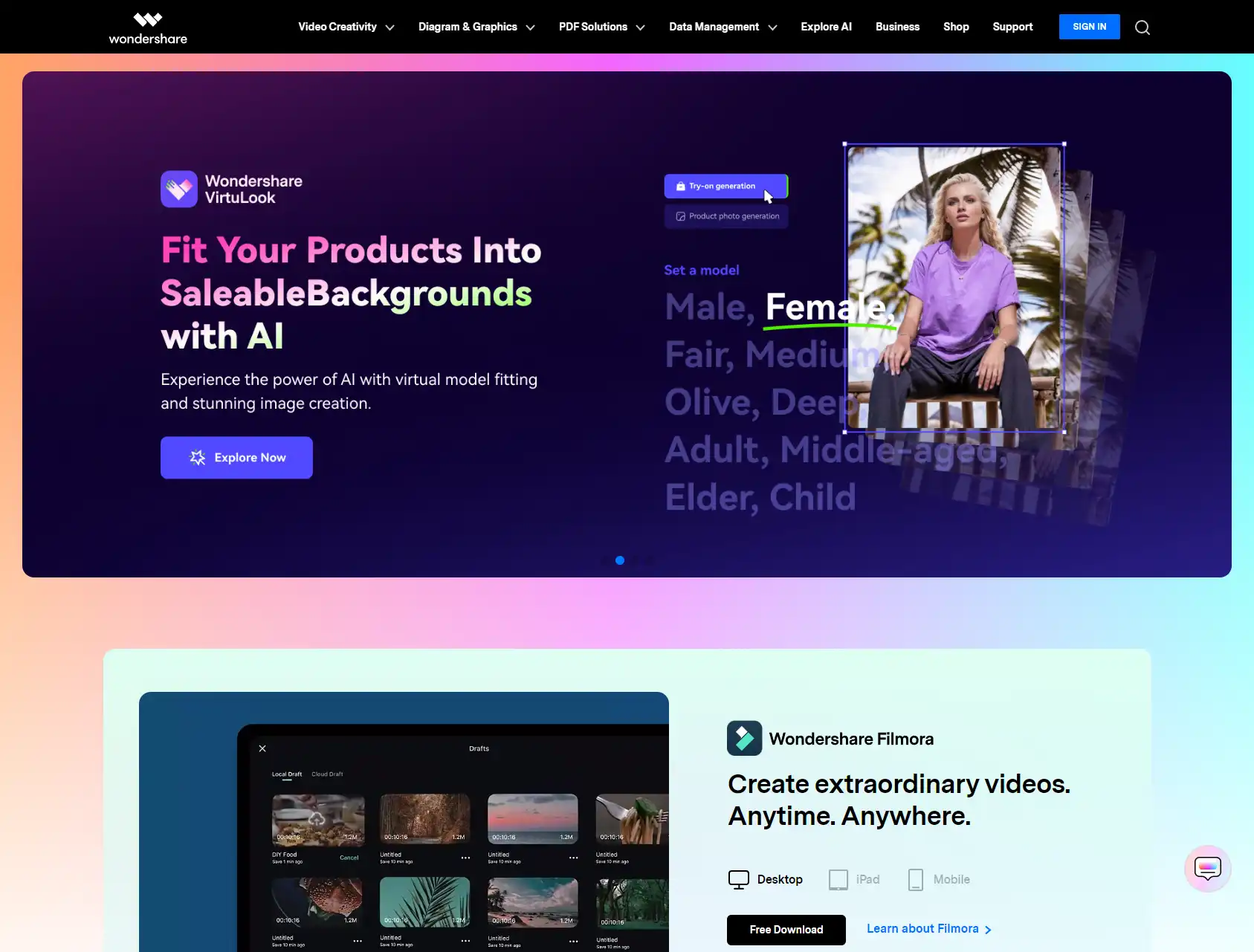Launching a YouTube channel doesn't require expensive professional equipment and studios to get started. But having the right gear for your niche and budget makes a difference in video quality and efficiency. This guide covers beginner equipment to invest in when starting a channel.

What Equipment Do You Need To Start a YouTube Channel?
Cameras
A camera is arguably the most important equipment choice when starting on YouTube. Beginner options include:
- Smartphones – Modern iPhones and Android phones shoot surprisingly high-quality video, especially with accessories like tripods and mics. Extremely portable.
- Webcams – Simple plug-and-play webcams like the Logitech C920 record crisp 1080p video suitable for vlogging, tutorials and talking head videos. Around $50-100 USD.
- Mirrorless cameras – Compact mirrorless models like the Sony ZV-1 ($700) or Canon M50 ($600) provide professional features ideal for YouTube like flip-out screens, microphone inputs and great autofocus.
- DSLRs – Entry-level DSLRs like the Canon T7i ($700) or Nikon D3500 ($500) allow interchangeable lenses and strong manual controls. The workhorse for YouTube producers.
- Camcorders – Traditional long-form video cameras like the Panasonic HC-X1000 ($1000) offer extended recording times. Better suited for interviews, documentaries or events.
Consider portability, video quality, lens options, microphone inputs and flip screens when choosing a camera. Prioritize 1080p resolution and decent autofocus.
Microphones
Clear, professional audio instantly elevates production quality. Must-have mics include:
- Lapel mics – Also called lavalier mics, these clip-on mics deliver crisp vocal sound and cost under $20. Great for interviews, tutorials or hosts on camera.
- Easy Automatic Connection: This innovative wireless lav microphone is much easier to set. No Adapter, Bluetooth or Application needed. Just get the receiver into your devices, then turn on the portable mic, these two parts will pair automatically
- Shotgun mics – Directional mics like the $99 Rode VideoMic Go pick up focused audio aimed at the subject. Reduce background noise.
- Studio condenser mics – Large diaphragm condenser mics give pro vocal sound when recording voiceovers or podcasts. The Blue Yeti ($120) is highly popular.
- On-camera mics – Mini shotgun mics that mount to DSLR and mirrorless hot shoes like the Rode VideoMicro ($55) improve sound over built-in mics.
Quality audio improves engagement. When starting out, an inexpensive lavalier or shotgun mic offers the most bang for buck.
Lighting
Proper lighting removes shadows and glare for better video quality. Basic lighting setups include:
- Natural lighting – Position yourself facing bright, indirect window light. Diffuse with a sheer curtain. The simplest starter option.
- Ring lights – Circular LED ring lights create flattering facial lighting well-suited for beauty, instructional and talking head videos. Around $50 on Amazon.
- Softbox lights – Rectangular softbox lights ($80-150) evenly illuminate subjects and are versatile for crafts, demos, or interviews.
- LED panels – Small LED light panels ($50-100) add fill lighting and accent lighting to brighten up backgrounds and subjects.
- Reflectors – Inexpensive foldable 5-in-1 reflector boards ($15-20) redirect and fill natural lighting.
Test lighting setups and positions to learn what works for your space. Gradually build out with softbox, accent, and fill lighting.
Editing Software & Computers
Editing elevates videos with transitions, text, graphics and effects. Top options:
- Filmora – Powerful paid editor for Windows and Mac. One-time fee starting at $39.99. Includes unlimited video and audio tracks, chroma keying, special effects, text, transitions and more pro-level tools.
- iMovie – Apple's free, easy-to-use editing app for Mac. Provides titles, transitions, chroma key, basic color correction and more. Limited capabilities but great for getting started.
- Adobe Premiere Rush – Streamlined, cross-platform video editor from Adobe. Mobile and desktop usage. Plans from free to $9.99/month. Intuitive timeline editing plus graphics, audio editing and exporting features tailored for online video.
- Davinci Resolve – Professional grade color correction and editing with a free version. Steeper learning curve but incredibly robust toolset.
While starting out, aim for an intuitive editor like Rush or iMovie. Invest in computing power – video editing demands decent processing specs like 16GB RAM and strong GPUs.
YouTube Account Essentials
Optimize your YouTube presence with:
- Channel art – Create appealing 2560 x 1440 px channel artwork that brand your channel consistently. Canva provides templates.
- Descriptions – Craft robust channel and video descriptions optimized with keywords.
- End screens – End screens link to other videos and playlists to encourage binging.
- Playlists – Organize content into themed playlists. Curated content performs better.
- Subtitles – Add auto-generated subtitles and captions to improve search visibility.
Take time to customize branding, metadata and channel layout for a professional look.
YouTube Analytics Tools
Monitor channel performance using analytics tools like:
- YouTube Studio app – Free built-in analytics with views, traffic sources, demographics, revenue, subscribers, etc.
YouTube Studio, formerly known as YouTube Creator Studio, is a platform provided by the American video-sharing platform YouTube.
- VidIQ – Browser plugin providing deep analytics on video and competitor performance. Free and paid tiers available.
Get free insights and guidance to keep your YouTube channel growing.
- TubeBuddy – Similar YouTube optimization toolkit for keyword research, A/B testing, optimizing titles and descriptions. Free and paid versions.
The ultimate growth tool for YouTube Channels
Analytics enable optimizing your content for maximum viewership and impact based on data. Start with YouTube's free analytics.
Tripods, Gimbals, and Accessories
Stabilize your camera footage with:
- Tripods – Essential for eliminating camera shake. Get one with a fluid video head and sturdy legs.
- Selfie sticks – Extend your reach for vlogging on the go or capturing new angles.
- Gimbals – Camera stabilizers like the DJI OM 4 ($149) provide ultra-smooth motion for handheld shots. Helpful but not mandatory when starting out.
- SD cards – Essential for mirrorless and DSLR cameras. Aim for Class 10 cards with 64GB+ storage.
- Batteries – Stock up on extra batteries to avoid losing power mid-shoot. Wasabi makes affordable third-party options.
FAQs About Starting a YouTube Channel
What is the bare minimum equipment I need?
Realistically you can start with just a smartphone, tripod, and ring light. A DSLR or mirrorless camera will provide more production value. Lighting and audio make a huge difference.
What equipment do professional YouTubers use?
Top creators invest in DSLR or cinema cameras, professional lighting rigs, shotgun mics, lav mics, computer workstations or laptops optimized for editing, gimbals, and more.
How much should I budget for equipment?
You can get started for less than $300 if on a tight budget. Allow at least $1000 to get quality equipment to scale a channel. Shop used equipment on eBay or Craigslist.
Can I shoot on my phone indefinitely?
Phones limit control but with accessories and apps they can produce quality content. Eventually upgrade to a camera for more capabilities.
Is it better to edit on PC or Mac?
Macs are industry standard since they run Final Cut Pro. But PCs can utilize editors like Premiere Rush, Filmora, or DaVinci Resolve. Choose based on your budget and preferred NLE.
What computer specs do I need for editing?
Aim for at least a quad core processor, 16GB RAM, 256GB SSD storage, and dedicated graphics card. Video editing demands serious computing power especially for longer 4K videos.
Final Tips
- Don't buy everything at once. Build your kit over time as needed.
- Learn to use what you have thoroughly before upgrading. Quality over quantity.
- View production budgets of successful channels in your niche for guidance.
- Focus budget on camera, mics, lighting and editing software first.
- Buy used equipment in good condition from resellers to save substantially.
With some key starter equipment and optimized software tools, you can begin producing quality YouTube content without breaking the bank. As your channel grows, continue investing to take production value to the next level.