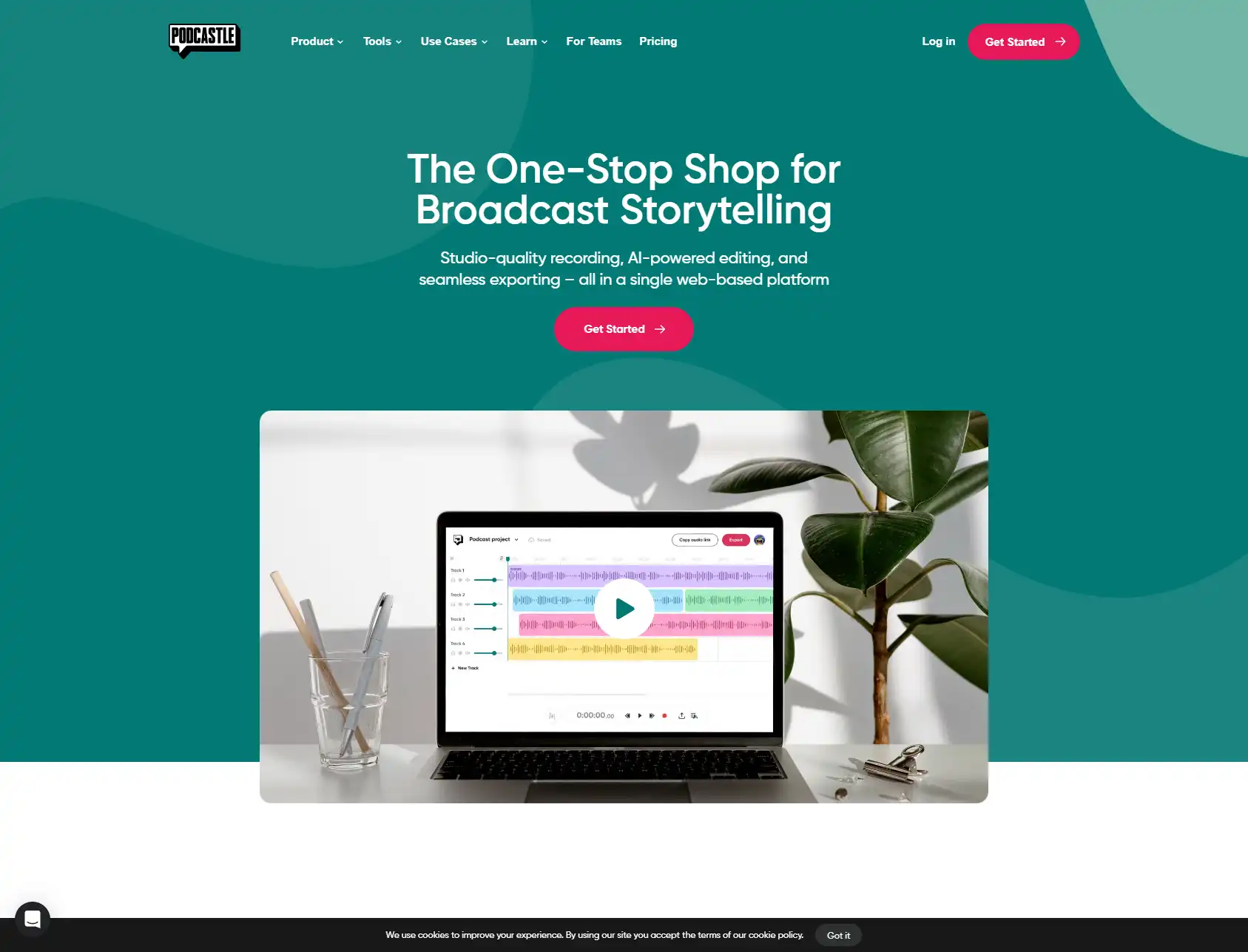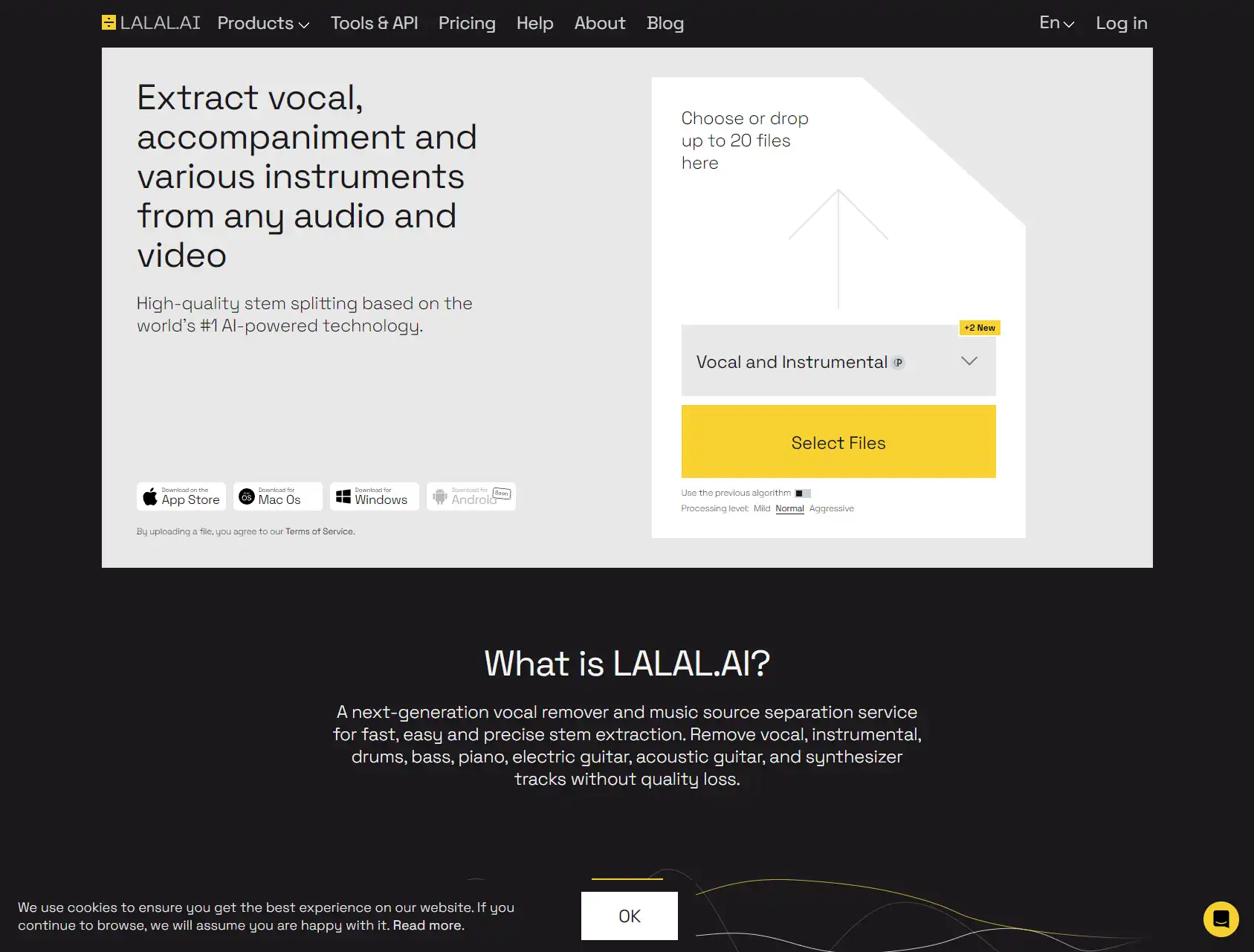In the digital age, content creators often face challenges with audio quality, especially when it comes to background noise in videos. Whether you're producing a podcast, YouTube video, or any other multimedia project, ensuring clear audio is crucial. This guide will walk you through the process of eliminating background noise from your videos and provide answers to frequently asked questions.
Understanding Audio Noise
Audio noise refers to the residual low-level sounds present in a recording. This could be anything from electrical interference, ambient sounds, or even the hum of an air conditioner. While some level of noise is inevitable, excessive noise can detract from the content and frustrate listeners.
Preventive Measures: Reducing Ambient Noise Before Recording
- Use a Cardioid Microphone:
These microphones are designed to capture sound primarily from the front, minimizing ambient noise from other directions. - Choose a Quiet Location:
Always opt for the quietest possible location for recording. If you can, invest in soundproofing measures like heavy rugs, curtains, or foam panels. - Capture Ambient Noise:
Before starting your main recording, capture 20-30 seconds of the room's ambient noise. This will be useful during post-processing. - Adjust Microphone Settings:
Use the lowest possible gain setting on your microphone and maintain a distance of about six inches from it. - Minimize Room Appliances:
Turn off any unnecessary appliances like fans, air conditioners, or heaters to reduce their noise.
Post-Recording: How to Remove Noise
Use Specialized Software:
There are numerous tools available, both online and offline, that can help you reduce or eliminate background noise from your recordings. Here are some notable ones:
Podcastle
In the realm of audio content creation, background noise can be a significant hindrance, often compromising the quality and clarity of recordings. Podcastle, an AI-powered platform, offers a solution to this challenge with its noise removal tool, ensuring that your audio sounds professional and clear. Podcastle's tool is designed to eliminate static, chatter, and other disruptive noises from audio tracks. With just a click, users can enhance their recordings, making them sound as if they were captured in a professional studio setting. Podcastle's platform is intuitive and straightforward. Users can upload their audio files or record directly into Podcastle's studio. Once the file is in the system, users can apply the “Magic Dust” feature, which is Podcastle's proprietary tool for enhancing sound quality. The process is as simple as right-clicking on the audio track and selecting “Magic Dust.” Within moments, the software processes the audio, removing background noise and enhancing overall sound quality.
LALAL
In the dynamic world of audio enhancement, ensuring a clear and noise-free recording is paramount. LALAL, with its innovative approach, has emerged as a go-to solution for many seeking impeccable audio quality. LALAL harnesses the prowess of advanced artificial intelligence (AI) algorithms. These algorithms are meticulously trained to discern between the primary audio content, such as vocals or instruments, and the intrusive background noise. This distinction ensures that only the undesired sounds are targeted and removed.
Audacity
Audacity, a renowned open-source audio editing software, offers a plethora of features to enhance audio quality. One of its most sought-after tools is the noise reduction feature, which aims to eliminate unwanted background noise from recordings. Before Audacity can remove any noise, it needs to understand what it's trying to eliminate. This is achieved by capturing a ‘noise profile'. Users are required to select a section of their audio that contains only the unwanted noise. This profile acts as a reference for the software, helping it distinguish between the desired audio and the noise.
Think your company should be included in this list? Contact us here.
Descript
In the vast world of audio editing, achieving clear and crisp sound is paramount. Descript, a cutting-edge audio editing software, has emerged as a favorite among content creators for its advanced noise removal capabilities. At the heart of Descript's noise removal feature is its sophisticated artificial intelligence (AI) technology. This AI is trained to distinguish between primary audio content (like speech) and unwanted background noise, ensuring that only the latter is targeted and removed.
Runway
In the realm of audio editing and enhancement, achieving impeccable sound quality is the ultimate goal. Runway, with its state-of-the-art features, has carved a niche for itself by offering an exceptional noise removal tool. Runway's core strength lies in its utilization of advanced artificial intelligence (AI) algorithms. These algorithms are meticulously trained to differentiate between the primary audio content and the intrusive background noise, ensuring precise noise elimination.
FAQs:
- What is audio noise?
Audio noise refers to unwanted residual sounds in a recording, such as electrical interference or ambient sounds. - Can I completely eliminate background noise?
While you can significantly reduce background noise, completely eliminating it might not always be possible without affecting the primary audio. - Is it better to prevent noise or remove it in post-processing?
Prevention is always better. While post-processing tools are effective, the best audio quality is achieved when the original recording is as clean as possible. - Do I always need specialized software to remove noise?
For best results, yes. While there are basic noise reduction tools in most video editing software, specialized tools offer more advanced features. - Can AI tools remove all types of noise?
AI tools are continually improving, but they might struggle with irregular or unpredictable noises. Manual editing might be required in such cases.
Conclusion:
Clear audio is essential for delivering high-quality video content. By taking preventive measures and using the right post-processing tools, you can ensure your videos are free from distracting background noise. Remember, the goal is to provide the best possible experience for your audience, and clear audio plays a significant role in achieving that.