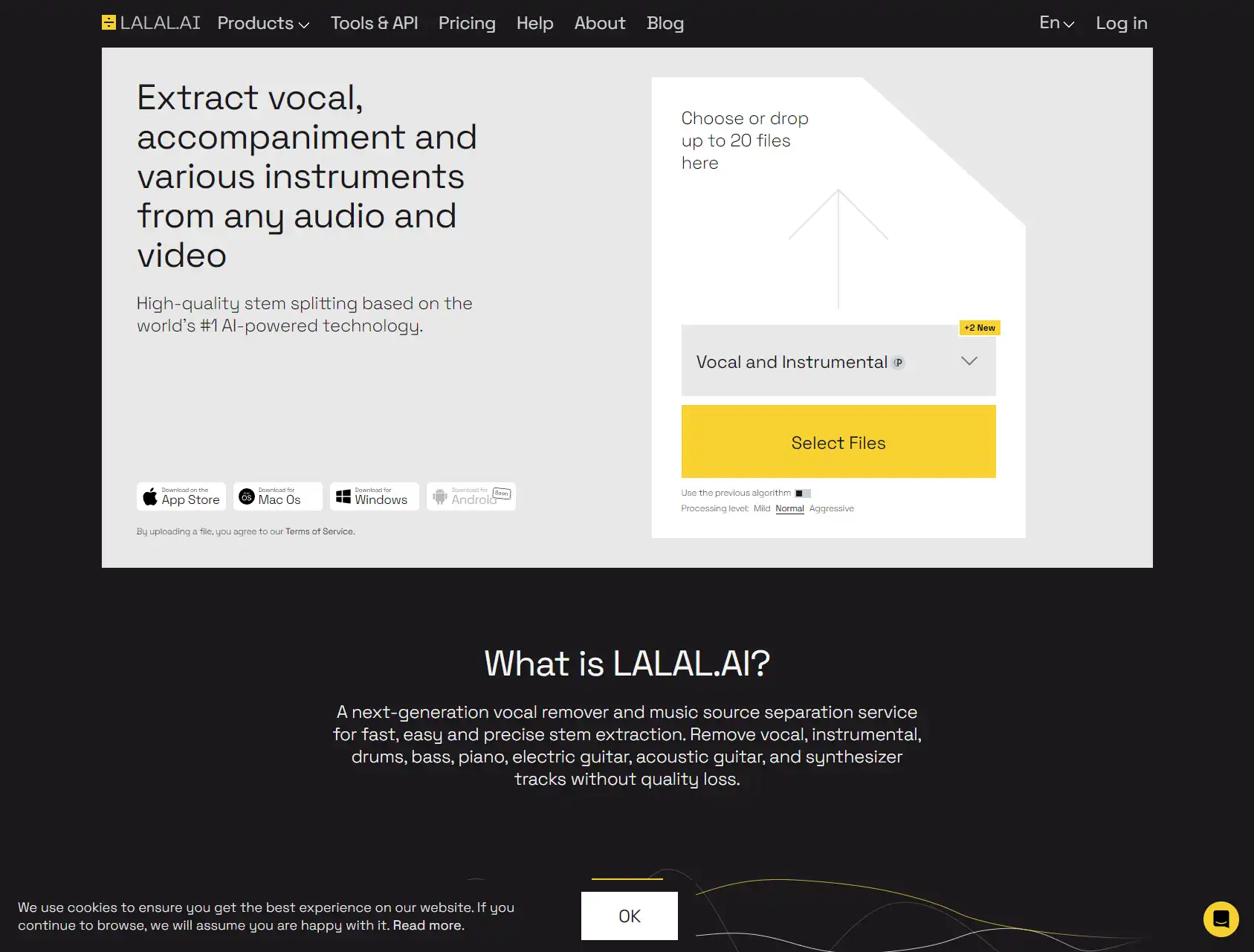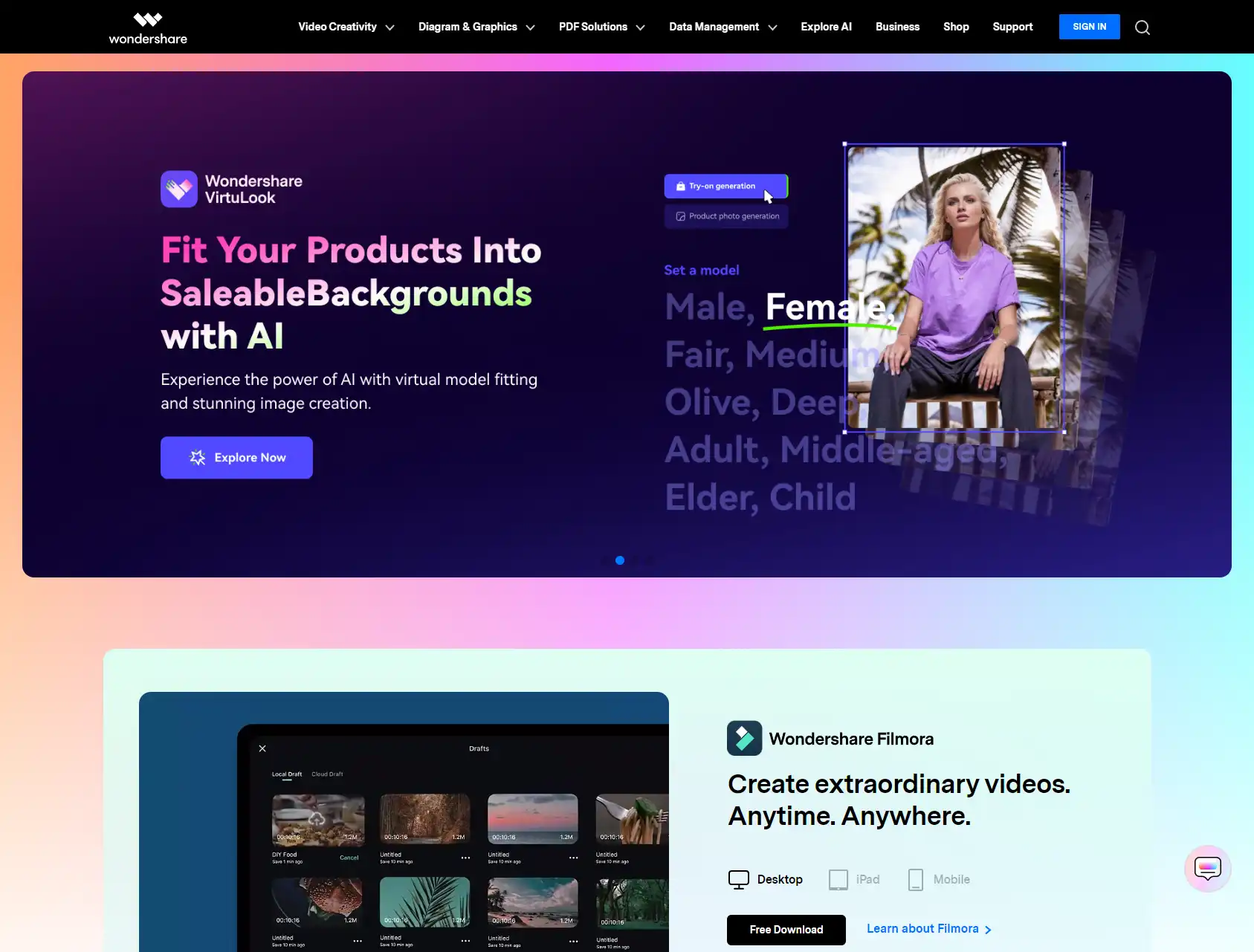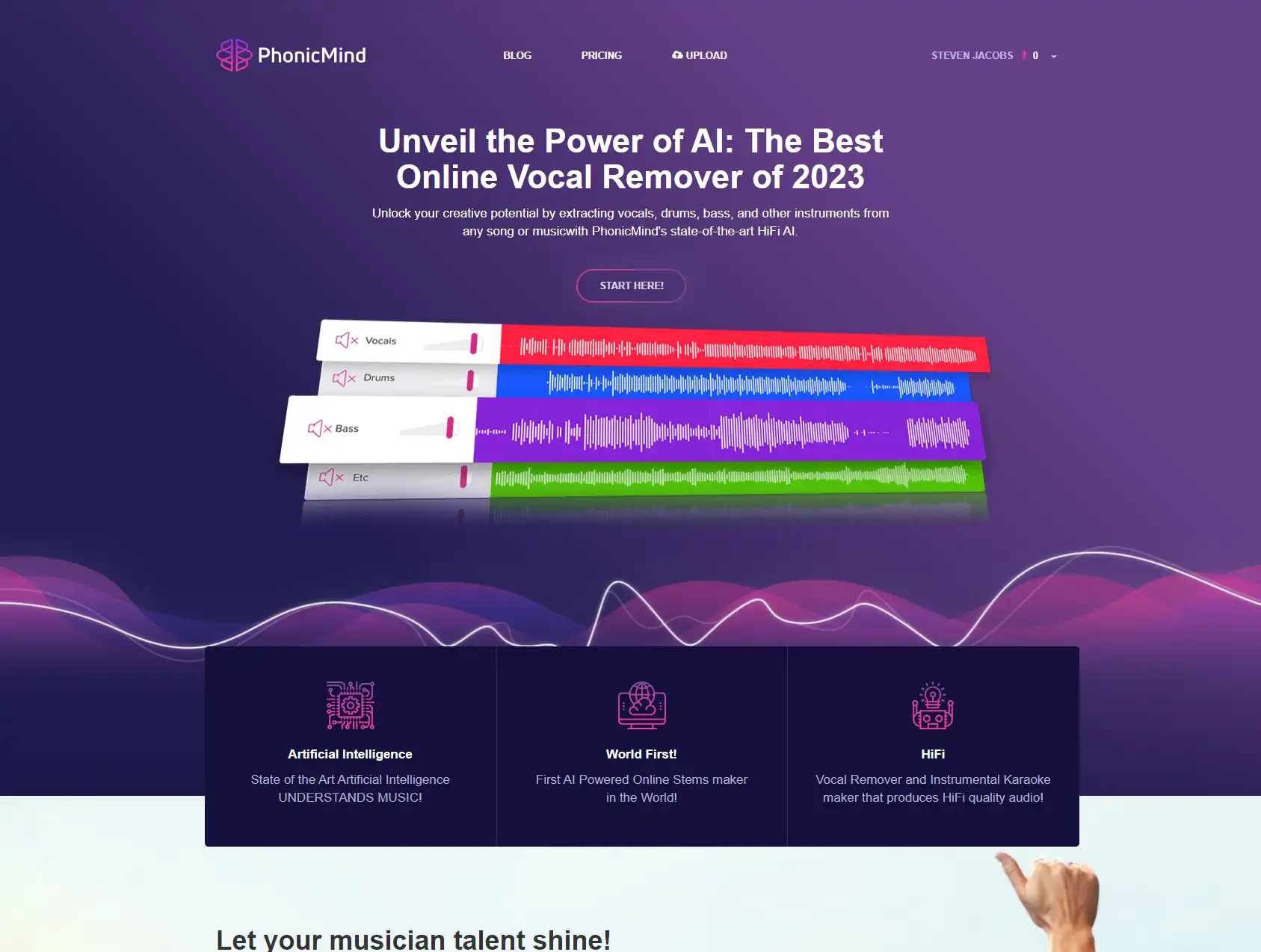Vocal remover software provides a powerful way to isolate and remove vocals from songs, audio files, and videos. This allows you to create custom karaoke tracks, acapellas, instrumental mixes, dialogue-free video soundtracks, and more. But with so many options to choose from, which vocal remover is best?
In this guide, we’ll compare the top vocal remover software tools based on features, quality, and use cases.
Reviews of Best Vocal Removers
LALAL.ai
LALAL.ai is an AI-powered vocal isolation tool that excels at extracting studio-quality acapellas and instrumentals. It uses advanced machine learning to deeply analyze audio stems and achieve exceptional vocal/instrument separation.
LALAL.ai handles a diverse range of audio from pop songs to live recordings. Even on complex song mixes with background noises, harmonies, and multiple instruments, it can isolate the main vocal extremely well. You can fine-tune the vocal extraction using volume controls.
The separated vocal and instrumental outputs are exported as high-quality WAV files. LALAL.ai preserves the details and stereo imaging for professional use. Pricing starts at $2.99 per track for 24-hour turnaround.
Key Features:
- AI-powered vocal isolation
- Handles challenging mixes with background noise
- Editable volume control for vocal layer
- Retains audio quality in exports
- Used for remixing, karaoke, beat selling
Wondershare UniConverter
Wondershare UniConverter is a versatile media conversion toolkit for Windows and Mac. One of its many features is a vocal remover tool.
UniConverter can process video files and audio formats like MP3, M4A, WAV to remove vocals. It provides adjustable effect intensity and vocal removal presets like “Soft Vocal Reduction” and “Isolate Center Vocals”.
The vocal removal works well for clearly separating vocals from simpler audio tracks like pop songs. On more complex mixes, it may retain some background residue. But overall quality is very good for the price.
Beyond vocal removal, UniConverter supports audio format conversion, video editing, DVD ripping, screen recording, and more. Pricing starts at $39.95 for an annual plan.
Key Features:
- Vocal remover with intensity controls
- Presets for different levels of vocal reduction
- Good for extracting vocals from pop songs
- Affordable pricing tier
- Suite of other media conversion tools
Wondershare Filmora
Filmora from Wondershare is a full-featured yet easy-to-use video editor for Windows and Mac. One of its capabilities is isolating and removing dialogue audio from videos.
Under the Audio tab, Filmora has a “Dialogue Isolator” tool. You simply drag it onto the audio track to reduce or mute dialogue while retaining background sounds and music. This allows creating atmospheric video soundtracks and music-only versions.
The dialogue isolation works well, but may leave some vocal residue depending on the video. Overall, it's a great built-in option for basic video soundtrack editing and audio separation without needing dedicated vocal remover software.
Filmora pricing starts at $39.99 per year for the basic plan. But you can try the free version to test the dialogue isolation feature.
Think your company should be included in this list? Contact us here.
PhonicMind
Unlock your creative potential by extracting vocals, drums, bass, and other instruments from any song or musicwith PhonicMind's state-of-the-art HiFi AI.
PhonicMind is an online audio separation tool powered by AI. It's designed specifically for isolating and splitting vocals, instruments, and other stems from audio files.
To extract the acapella or instrumental version, you just upload the song file or provide a YouTube link. PhonicMind's algorithms analyze the musical stems and vocals to provide the isolated tracks.
Results are delivered in lossless quality as downloadable WAV files. Extraction works well across various genres from pop to rock to R&B. For an additional fee, you can also order remix or karaoke versions.
Pricing is per track based on processing time. Faster turnaround options cost more. Overall, it's a user-friendly AI solution for getting professional quality vocal extractions.
Key Features:
- Cloud-based AI audio separation
- Upload files or YouTube links
- Quality vocal, acapella, instrumental separation
- Downloads lossless WAV files
- Remix and karaoke options available
- Per track pricing model
Key Features:
- Isolates and mutes dialogue audio from videos
- Retains background sounds/music
- Easy to use within video editor workflow
- Free version available to test capabilities
- Affordable subscription pricing
Vocal Remover Pro
As the name suggests, Vocal Remover Pro is software designed specifically for isolating and extracting vocals from audio. It can process common formats like MP3, WAV, FLAC, and M4A files.
Vocal Remover Pro leverages AI along with spectral analysis to accurately identify and separate vocal components while preserving background instrumentation intact.
The vocal separation process is highly customizable. You can manually fine-tune the detection of vocal ranges, tweak equalizer settings, and apply filters to refine the vocal reduction. Export options include saving just the acapella or instrumental version.
Overall, Vocal Remover Pro achieves great results for cleanly isolating vocals from solo artists and songs with uncomplicated mixes. It struggles more with crowded recordings. Pricing is quite affordable at $39 for a lifetime license.
Key Features:
- Specialized AI vocal separation
- Advanced vocal tuning settings
- Manual editing capabilities
- Exports isolated vocal or instrumental
- Affordable one-time purchase
Audacity
Audacity is a free, open source audio editing software for Windows, Mac, and Linux. It’s designed more for general audio manipulation rather than specialized vocal removal. But Audacity contains some basic tools to reduce or eliminate vocals from audio.
Under Effects, you can apply options like Vocal Reduction and Isolation to lower volume on vocal frequencies. The Graphic EQ and Notch Filter also help target and remove specific vocal ranges.
Audacity’s vocal reduction capabilities work decently well on singletracks and simple mixes. On crowded recordings, it tends to leave behind vocal artifacts and doesn’t isolate as cleanly compared to dedicated removers. But the price and interface simplicity are nice.
Key Features:
- Free and open source
- Vocal Reduction and Isolation effects
- Manual EQ editing options
- Better for simple recordings
- Easy to use interface
Wavosaur
Wavosaur is a free audio editor for Windows focused on simplicity and speed. It contains a range of effects and tools for manipulating audio clips and files.
For removing vocals, Wavosaur provides volume reduction, mute, and clipping options specifically tailored for vocal isolation. You can manually select and delete the vocal parts of the spectrogram.
Wavosaur also includes equalizer and filtering effects to target and remove vocal frequencies. Batch processing automates applying vocal removal across multiple files.
As a lightweight editor, Wavosaur works well for quickly editing out vocals from songs and audio clips. But its capabilities are more limited compared to fuller featured music production software.
Key Features:
- Free audio editing software for Windows
- Tools for reducing, muting, clipping vocals
- Manual spectrogram editing
- EQ effects for subtracting vocal ranges
- Simple interface focused on speed
HitPaw Video Converter
As the name suggests, HitPaw Video Converter is video editing software geared toward format conversion and editing. Alongside the format conversion tools, HitPaw includes a suite of video effects for audio and video manipulation.
The audio mixer provides options like voice removal, dialogue isolation, sound removal, and volume control. So you can process video files to selectively mute or extract audio elements.
HitPaw Video Converter is easy to use for quick video soundtrack editing. Results are decent but not as pristine as dedicated vocal removers. Still, it's a nice built-in option for basic video audio separation tasks.
Pricing starts at $19.95 per year for the standard license covering 2 computers.
Key Features:
- Audio mixer for muting dialogue, voice, sounds
- Fast video format conversion
- Quality better for simple videos
- Straightforward editing interface
- Annual subscription pricing
Adobe Audition
Adobe Audition is a professional audio editing and mixing software used widely for music production. Alongside tools like multitrack recording and audio restoration, Audition includes advanced vocal isolation capabilities.
The Isolate Vocals effect leverages AI to precisely identify vocal elements in a song or recording and separate them from instruments. You can further finetune the isolated vocal track with envelope and effects adjustments.
Audition also provides advanced cleanup tools like Painting, Healing, and Noise Reduction to remove any leftover artifacts and enhance isolation quality. Overall, it achieves exceptional results even with crowded mixes.
Of course, Audition is expensive at $21.99 per month. But for professional-grade isolation, it's one of the top options. The AI vocal separation outperforms most other solutions.
Key Features:
- Professional music production software
- AI-powered vocal isolation
- Advanced editing controls
- Exceptional quality on busy mixes
- Expensive subscription pricing
Vocal Remover Software Comparison
| Software | Price | Platforms | Key Features | Quality | Best For |
|---|---|---|---|---|---|
| LALAL.ai | $2.99 per track | Web-based | AI vocal isolation, Handles challenging mixes, Studio quality separation | Excellent | Acapellas, Instrumentals, Remixing |
| Wondershare UniConverter | $39.95 per year | Windows, Mac | Adjustable vocal reduction intensity, Presets for soft to strong isolation, Affordable pricing | Very Good | Karaoke, Pop song editing |
| Wondershare Filmora | $39.99 per year | Windows, Mac | Dialogue isolation for videos, Retains BGM, Built-in editor | Good | Video soundtrack editing |
| Vocal Remover Pro | $39 one-time | Windows | AI and spectral vocal isolation, Advanced tuning options, Affordable price | Very Good | Solo vocals, Simple mixes |
| Audacity | Free | Windows, Mac, Linux | Open source, Vocal Reduction effects, Manual EQ editing | Fair | Basic hobbyist use |
| PhonicMind | Per track pricing | Web-based | AI online separation, Youtube links, Lossless downloads | Excellent | Acapellas, Instrumentals |
| Wavosaur | Free | Windows | Mute, reduce, delete vocals, Batch processing | Fair | Fast basic editing |
| HitPaw Video Converter | $19.95 per year | Windows, Mac | Audio mixer, Dialogue/voice removal | Good | Video soundtrack editing |
| Adobe Audition | $21.99 per month | Windows, Mac | Pro music production software, AI isolation, Fine tuning tools | Excellent | Professional vocal isolation |
FAQ
What file formats do vocal removers support?
Most support common formats like MP3, M4A, WAV, FLAC. Some also handle video files like MP4, AVI, MKV to extract audio. Platforms like LALAL.ai and PhonicMind can isolate vocals from YouTube links.
Do vocal removers work on all music genres?
They work best on contemporary pop, rock, R&B which have clear vocals over instrumentals. More complex genres like jazz, orchestra, metal are challenging. Quality also depends on the mixing style – busier mixes are harder to isolate from.
Can the isolated vocals be saved separately?
Yes, most vocal remover software allows exporting just the acapella vocal or the instrumental audio separately after isolation. Some provide advanced options to retain different combinations of stems.
What about remixes and songs with multiple vocalists?
Acapellas with double tracks or ad-libs can be harder to cleanly isolate into one vocal. Remixes with layered instrumentation also pose a tougher challenge compared to simple pop mixes. Quality varies across tools.
How good is the vocal removal quality?
AI-powered solutions like LALAL.ai, PhonicMind, and Audition deliver excellent studio-quality isolation. Other tools work well for casual use but may leave some artifacts. Overall quality depends on the recording complexity.
Can you remove vocals from YouTube videos?
Some online platforms like LALAL.ai and PhonicMind allow direct YouTube link input to extract high-quality acapellas. Desktop programs require downloading the audio first before isolating.
What about editing video soundtracks?
Options like Wondershare Filmora, HitPaw Video Converter allow muting or lowering dialogue/vocals from video files to create atmospheric background audio. But they don't provide the isolation quality of dedicated audio removers.
What are the output options?
Most tools support common formats like MP3, WAV, M4A. Some provide advanced options like retaining vocal, instrumental or both together. LALAL.ai delivers uncompressed studio quality isolation stems.
How fast is the vocal removal processing?
Desktop programs like Audacity provide real-time previewing and export within minutes. Web platforms range from 24 hours for high-quality AI processing to minutes for standard quality. Some offer expedited turnaround for extra cost.
Can you adjust the vocal volume/reduction?
Absolutely. Many tools provide controls over the vocal volume, reduction intensity, filter strength, and more for the desired isolation effect. Advanced software like Audition offers extremely fine-tuned editing capabilities.
Conclusion
Vocal remover software comes in many forms ranging from free apps like Audacity to paid AI-powered solutions like LALAL.ai and PhonicMind. Quality and capabilities vary, so choose software based on your use case. For professional, studio-grade isolation, AI-enabled programs like LALAL.ai and Adobe Audition are top choices. For casual home use, free options like Audacity or affordable tools like Wondershare Filmora can work well. Overall, vocal remover software provides powerful audio editing capabilities for music projects, videos, karaoke, and more.