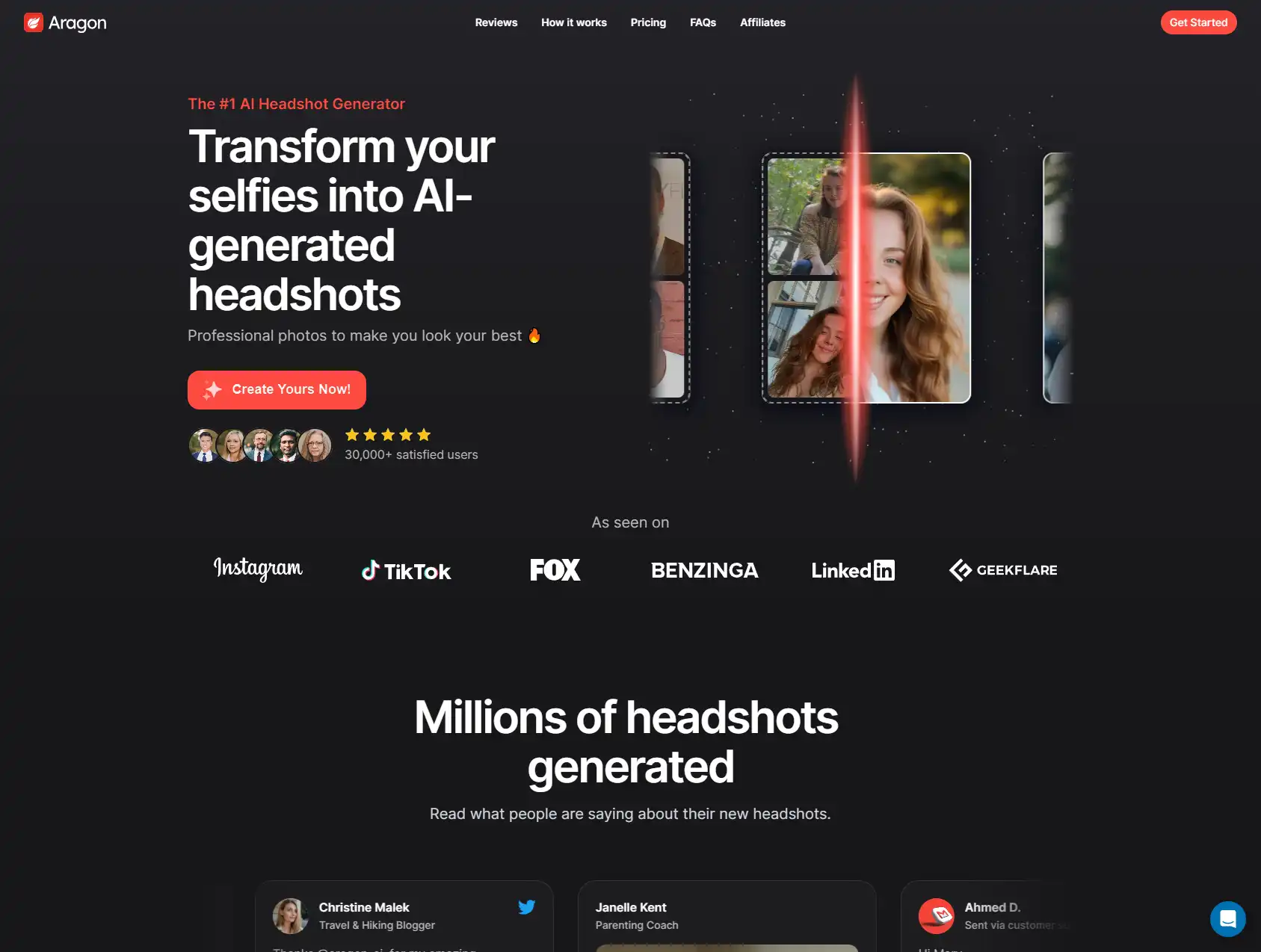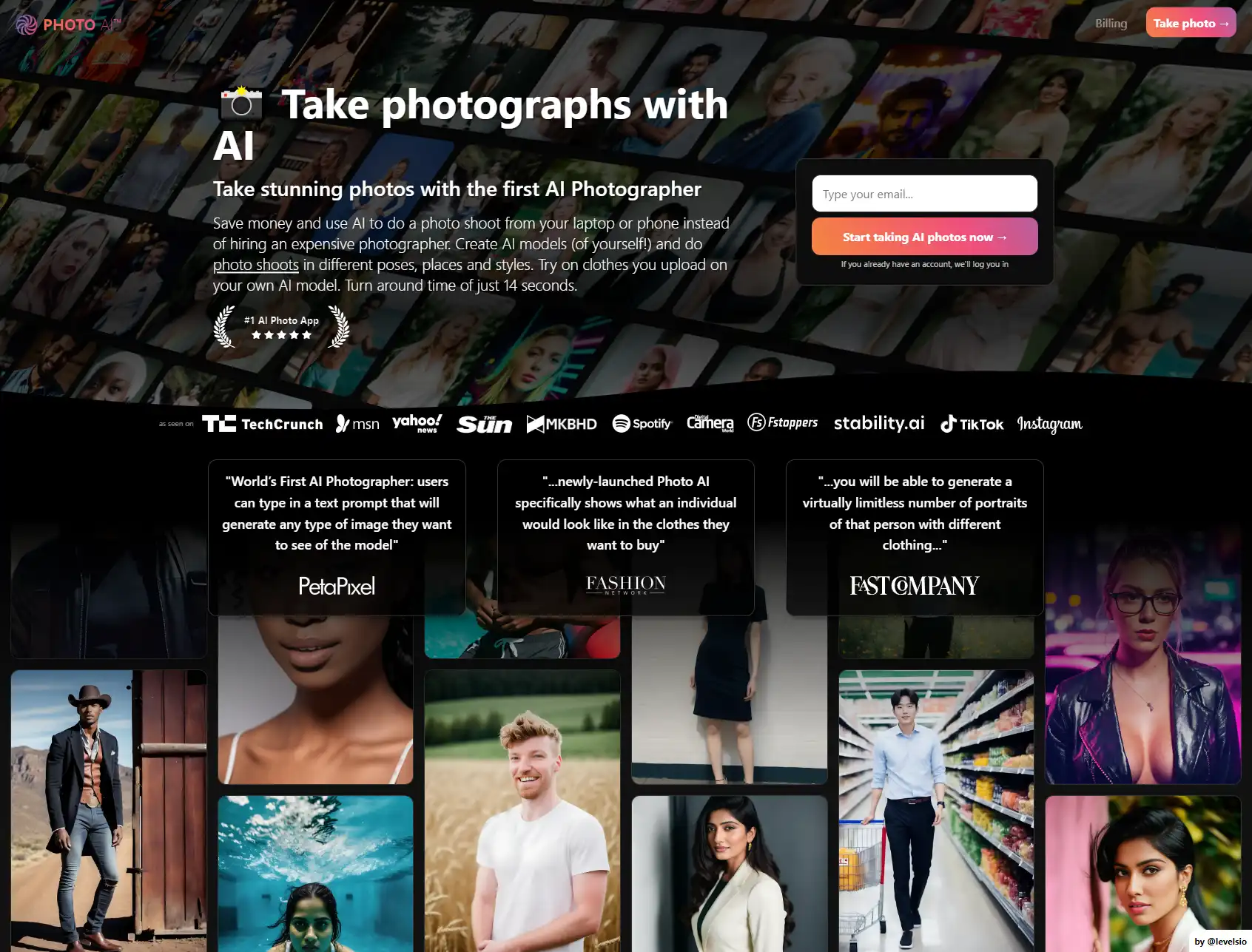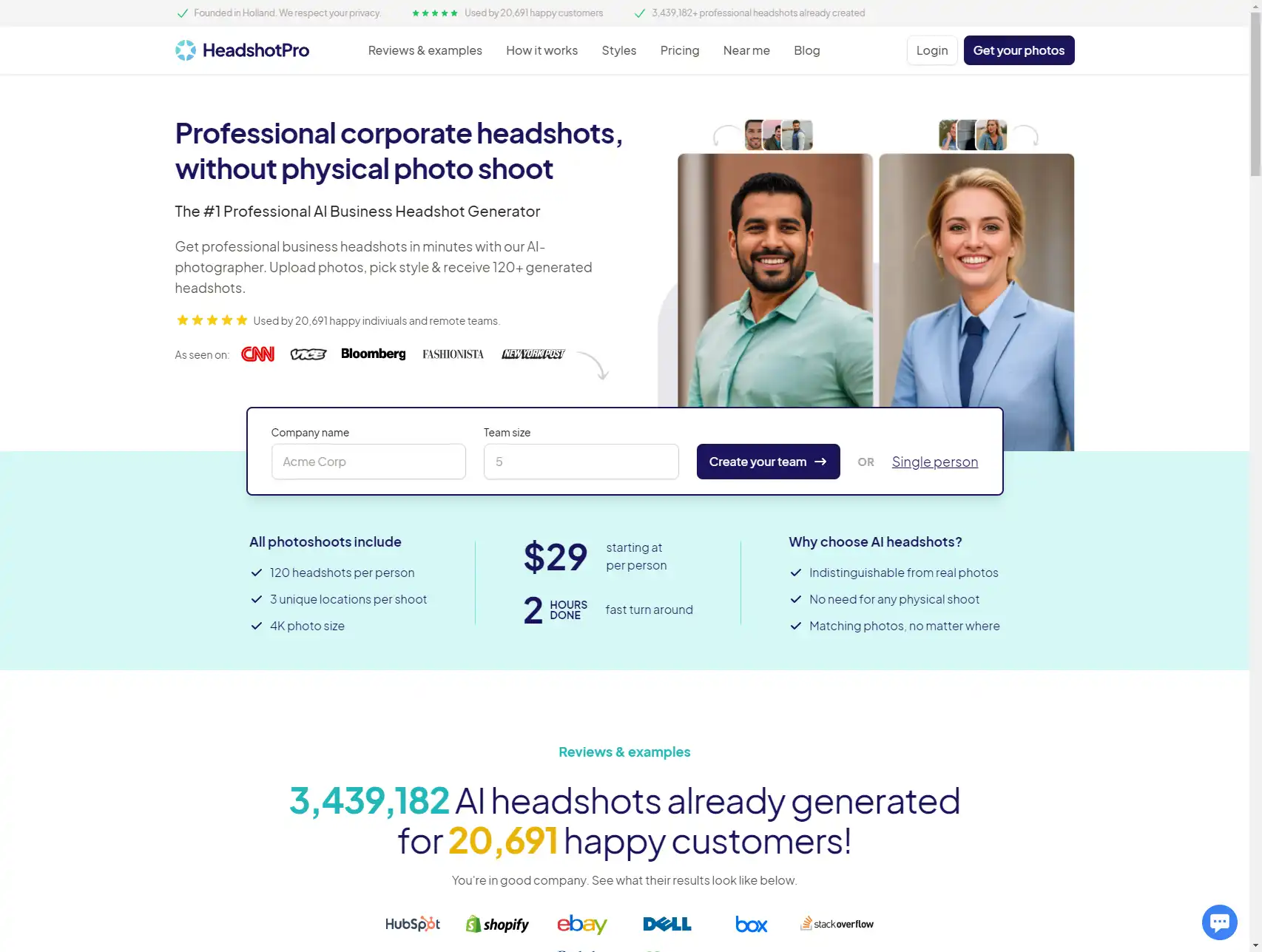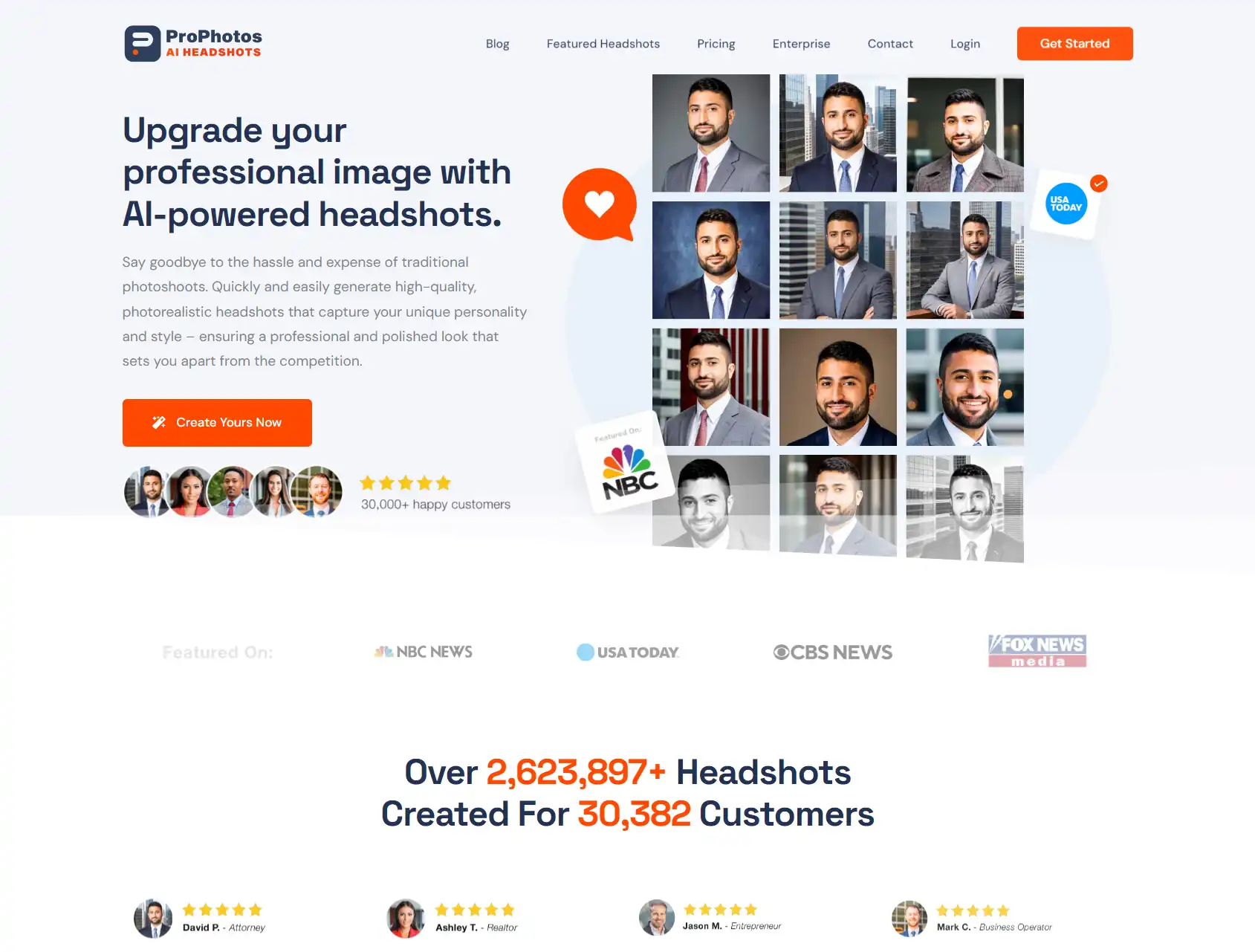AI-powered headshot generators create professional headshots and profile pictures using just a smartphone camera. The artificial intelligence analyzes facial data to retouch portraits and automate photoshoot-quality results without a professional photographer.
This guide explores the leading AI headshot apps and services helping anyone look their best online.

What Are AI Headshots?
AI headshots utilize neural networks trained on thousands of faces to digitally process portraits with refined touches—no photoshopping needed. The AI headshot process typically involves:
- Taking a series of selfies or having someone photograph you.
- Uploading your raw photos.
- The AI analyzes facial data points to recognize eyes, nose, mouth etc.
- Algorithms edit the photos with subtle retouching like whitening teeth and eyes, smoothing skin, color correcting, applying flattering lighting.
- The AI composites multiple shots for ideal positioning, focus and expressions.
- Delivers professionally retouched results polished like an expert photographer would produce in the studio.
The finished AI headshots come fully retouched and require no manual editing. The benefits over standard selfies include flattering touches, better composition from multiple shots, ideal cropping and export sizes for profiles. Most headshot AIs cost just a few dollars for each high-quality result.
Top 12 AI Headshot Services
Aragon Headshots
Aragon uses AI to create a 3D photorealistic model of your head from selfies which can be adjusted into perfect portraits.
Key features:
- Upload 3-5 smartphone selfies
- AI generates a 3D head model
- Adjust model angles, expressions, lighting
- Export as 2D PNG headshot
- Only $1.99 per final headshot
For affordable AI-enhanced headshots, Aragon makes professional results accessible to individuals and teams.
PhotoAI.com
PhotoAI leverages AI for automatic photo enhancement. Optimize portraits, selfies, profile pictures, and headshots in just seconds.
Key features:
- AI automatically enhances image properties
- Output optimized for LinkedIn, Facebook, Tinder profiles
- Fix lighting, skin, eyes, smile, and composition
- Batch process unlimited photos
- Free and paid subscription plans
PhotoAI provides effortless AI photo enhancement for all your social media portraits.
HeadShotPro.com
HeadShotPro is an automated AI headshot creator from just smartphone photos or webcam shots.
Key features:
- Get headshots via smartphone or laptop webcam
- Upload your shots to be enhanced by AI
- Algorithms retouch and perfect the portraits
- Delivery of final retouched headshots
- Only $3.99 per finished headshot
For cheap and easy AI-powered headshot creation from selfies, HeadShotPro is a user-friendly option.
Media.io
Media.io automatically creates professional headshots from any smartphone photos. Upload pics and receive retouched results.
Key features:
- Upload your selfies or have someone photograph you
- AI selects best shots and enhances lighting automatically
- Retouches skin, eyes, smile, and image properties
- Delivers 5 final headshots for $9.99
- Scales for team/corporate headshot needs
Media.io simplifies getting pro-grade headshots tailored to social media, corporate, visa, and other applications.
Think your company should be included in this list? Contact us here.
ProPhotos.ai
ProPhotos.ai enhances your photos with advanced AI for instant professional results. Great for headshot polish and touchups.
Key features:
- Upload any headshot or selfie
- AI automatically enhances photo
- Retouch skin, lighting, face shape
- Delivers 5 pro-retouched photos
- Only $9.99 per set of enhanced headshots
For quick automated headshot enhancements, ProPhotos.ai simplifies getting magazine-style polish.
Headshots by AI
Headshots by AI snaps professional profile photos of you just using your phone’s camera and AI technology.
Key features:
- Uses smartphone camera and AI algorithms
- Position your face outlined on screen
- AI captures and enhances 3 photos
- Delivered as finished headshots for $6.99
Headshots by AI makes DIY headshot photography easy with real-time AI enhancement.
Headshot AI
Headshot AI creates professional headshots with AI automatically applied from your mobile device or computer webcam.
Key features:
- Headshot creation via phone or webcam
- AI selects best expressions and enhances photos
- Auto-cropping and image optimization
- Instantly receive 5 enhanced headshots
- Only $4.99 for final retouched headshots
Headshot AI is one of the most affordable automated AI headshot tools.
HotPot.ai
HotPot.ai optimizes headshots by digitally removing background elements from portraits. Great for clean profile pics.
Key features:
- Upload headshot with busy background
- AI removes background automatically
- Isolates just the headshot subject
- Delivers clipping path PNG on transparent background
- 15 free trials then $2.99 per photo
For removing backgrounds from headshots, HotPot.ai provides automated isolation and enhancement.
Fotor
Fotor offers AI-powered photo enhancement features including portrait touchups perfect for headshots.
Key features:
- Photo editor with automated enhancement filters
- AI portrait touchup tools
- Face reshaping, skin smoothing, removal of dark circles
- Teeth whitening and eye brightening presets
- Free online editing with paid membership upgrades
Fotor makes easy headshot touchups possible right within its online photo editor.
Dreamwave AI
Dreamwave instantly retouches headshots using AI-powered one-click tools. Upload your photo to enhance.
Key features:
- Automated blemish and wrinkle removal
- Teeth whitening and smile enhancement
- Eye widening and recoloring
- Face and jaw slimming
- Background blurring/replacement
For automated headshot touchups in seconds, Dreamwave delivers instant pro-level polish.
StudioShot
StudioShot snaps professional headshots on iPhone using AI guidance to automatically capture and refine great shots.
Key features:
- Headshot photography guided by AI coach
- Real-time feedback for ideal framing/pose
- AI touchups like relighting, smoothing, whitening
- Perfectly cropped portraits for social media
- Free iOS app with paid photo extras
StudioShot transforms iPhone into an AI studio photographer to guide you in taking flawless headshots.
PicWish
PicWish offers AI-powered photo enhancing, effects, and editing including automated touchups ideal for headshots.
Key features:
- Automated AI photo enhancement filters
- Quick fix touchups like teeth whitening
- AI portrait effects and style transfers
- Photo restoration and colorization
- Mobile apps plus free online editor
PicWish makes elevating any headshot or selfie fast and easy with one-click AI effects and touchups.
AI Headshot Costs
Pricing to enhance a single headshot photo ranges from:
- $1 to $10 for basic automated touchups and enhancement.
- $10 to $30 for more advanced retouching like blemish removal and relighting.
- $100+ for bespoke professional editing by a human expert.
Many also offer membership plans with bulk processing discounts. For 5-10 headshots, expect to invest around $20-50 using AI services. Ordering hundreds for corporate needs brings the per-headshot cost down significantly.
How AI Headshot Services Work
The general process to get AI-enhanced headshots:
- Capture photos or selfies in simple lighting (or submit existing headshots).
- Upload your photos to the automated retouching service.
- The AI detects facial features like eyes, nose, mouth, analyzes lighting, expressions etc.
- Algorithms subtly edit the portrait for color, tone, crop, perspective, white balance.
- Machine learning models refine details like whitening teeth, smoothing skin, enhancing eyes.
- Best shots get auto-selected and delivered as final polished headshots.
- Download the AI retouched results and use them right away.
No photo editing expertise is required. The AI does the refinement work once you provide the photos.
Also Read: Best AI Avatar Generators
AI Headshot Tips for Best Results
Follow these best practices when taking headshots to feed into AI generators:
- Use diffuse natural lighting like window light, outdoors on a cloudy day, or softened studio light. Avoid direct harsh light.
- Shoot against uncluttered backgrounds to focus attention on the face and minimize distractions. AI cropping works best with headroom.
- Capture multiple angles like face forward, angled 3⁄4 views, profile. This allows the AI more data to construct the best composition.
- Shoot using portrait mode on mobile or longer focal lengths on cameras for a softly blurred background.
- Include variety of expressions like smiling with teeth, neutral, smiling with mouth closed for the AI to select from.
- Focus precisely on the eyes and ensure eyes are fully open in well-lit conditions.
- Provide shots with sufficient headroom and white space for ideal cropping.
- For group or team headshots, ensure consistent lighting and positioning.
Corporate and Team AI Headshots
AI headshot solutions make creating consistent internal employee headshots at scale far more efficient:
- No coordinating schedules with photographers for team shoots. Employees take selfies anytime.
- Headshots stay up-to-date easily by taking new pictures regularly. No photos aging as staff change.
- Far more affordable than hiring photographers and studios for shooting all staff.
- Automated enhancement saves hours of manually retouching every single headshot.
- Remote and distributed teams can submit selfies instead of flying teams to headquarters.
Consider an enterprise plan or bulk rate from AI headshot services to enable convenient automated and affordable company headshots.
Use Cases for AI Headshots
Common uses and benefits of AI-generated headshots:
- Professional social media profiles – Perfectly cropped and retouched profile photos help you look your best and make a great first impression.
- Dating and social apps – Dating app profiles with high-quality headshots often garner more engagement and connections.
- Website bios – For personal sites, portfolios and online bios, AI headshots add an approachable yet polished touch.
- Corporate directories – Employee business headshots with consistent style and quality.
- Press releases – Enhance thought leadership press releases with a professionally retouched headshot photo.
- Online resumes – Well-composed LinkedIn-ready pictures stand out on digital resumes.
- Company newsletters – Adding headshots builds familiarity and personal connection with internal and external newsletters.
FAQs About AI Headshots
How many photos should I take?
Aim for 10-20 photos minimum. More is better to provide the AI generator with options. Take shots from multiple angles, focal lengths, expressions.
Do the services retain rights to my photos?
Review the terms, but most AI services only retain rights to the enhanced versions they create, not your original uploaded photos.
What makes a photo good for AI enhancement?
Proper focus and lighting are most important. Avoid overly dark, harsh, or cluttered backgrounds. Frame head and shoulders with some space.
Can AI fix blurry photos?
Not fully. AI works best with clear, focused shots as input. It can sharpen a slightly soft image, but won't rescue photos that are badly blurred or pixelated.
Is AI better than human retouching?
AI excels at flattering subtle touchups. But for unique creative requirements, human-crafted photoshopping is more customizable. AI meets most headshot needs.
How are group shots enhanced?
For corporate or team shots, the AI reads each face separately for ideal results. But consistent lighting and framing optimize group headshot processing.
Can I further edit the results myself?
Absolutely. Consider AI a first pass at enhancement. You can take the AI headshots and do any additional precise retouching or adjustments you desire.
Conclusion
AI headshot generation platforms enable anyone to self-produce professional headshots and profile photos. For individuals, influencers, teams, and companies needing affordable, scalable, and convenient headshots, AI automation helps upgrade online appearance. With a small photo investment that pays ongoing dividends for your personal brand and presence, AI headshot creators are useful tools in your social media and personal marketing toolkit.