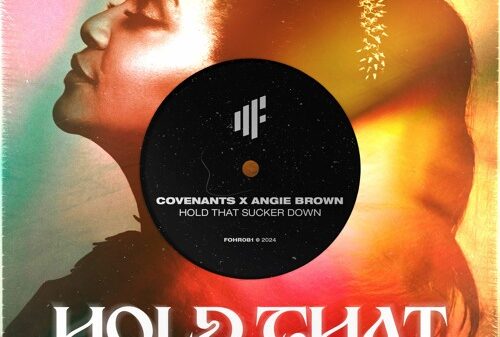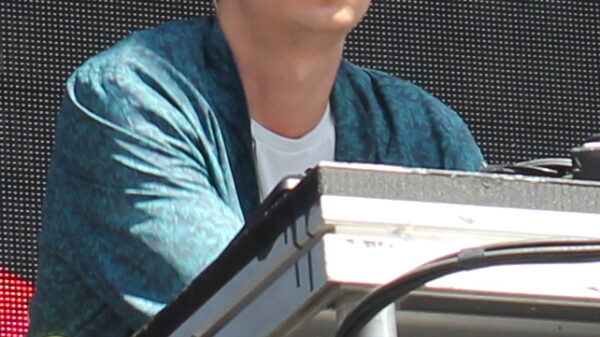Spotify is probably the most popular music streaming site in all of the world. While many of us like to dig deep into the settings and features, many users just play the music. Below are some MUST know tips & tricks for Spotify, no matter if you are a new user or a lifetime user like myself.
Spotify Royalty Calculator | Apple Music Royalty Calculator | YouTube Royalty Calculator
Release Radar
Under Browse > Discover there is a playlist called release radar. It's a playlist that Spotify specifically makes for you, your taste, based on what you've been listening to, but only new releases are in there. Releases that are within a few days till the newest ones. This gets updated every Friday.
Discover Weekly/Daily Mix
Basically same thing as release radar, it's made by Spotify especially for you, but this time it's just a bunch of random picked songs, it can be good, it can be horrible. Always hit or miss, but it's a neat little way to discover new stuff, songs, artists that you might not have known otherwise.
There is also Daily Mix, which is basically the same thing, but includes tracks you listen to more often.
Searching for Playlists
Something quite popular, is to type in a genre in the search box, as an example “Deep House”, then press on the “see all” button for playlists. That'll start loading thousands of playlists, lot of times you can scroll an eternity down, find a random playlist that you might think can be good, and that way you can find a bunch of tracks and playlists of your genre.
Desktop app/web player
No doubt about it, the desktop client is much better than the web player, so if you are not forced by random reasons to use the web player, start using the desktop client.
Links
You can paste links directly into the search bar inside the spotify client and it'll go there. Both URI links and web links.
Spotify Premium Family + Student Discounts
Spotify Family has a set price that you pay for premium each month and you can add up to 5 accounts that receives free premium. That way you can all split up the price with 5 other people and you'll save a lot of money.
It's intended for family only, but you can just leave in that you live at the same address, Spotify wont really check. Don't do this with random strangers you don't trust or live in different countries. Do it with your friends/relatives.
There are also student discounts, which basically give you 50% off if you're a student, you'll have to apply first. You MUST be a current student as they make you send in an updated copy of your student ID each year.
Folders/Organization
If you have a lot of playlists on the left side, you can create folders and put multiple playlists in there and sort them by genre or whatever you want to. You create folders by right clicking on a random playlist and press on “Create Folder”
Want to separate your lists to have a decent structure for easier readability?
Create a new list and name it “________” and put it where you want to have your separator. It will show up like this in the client:
Local Files
You can add your own music files into spotify and sync it with other devices. Only YOU would be able to listen to them though, anyone else can't. This is great for music that is not released on spotify.
On the desktop client, into settings, find local files and see which folders are synced into spotify, or put your own source/folder. Then place music, .mp3s or whatever in that folder in your PC. Those files will now be added into spotify's local files tab on the left side.
Once they are in there, you can add them to your playlists. Once they are added to a playlist, you open up spotify on your phone, you go to that playlist and you press on “offline” or “download” whatever the button is called nowadays, it'll start downloading/syncing up all tracks that are in that playlist, your local files included.
Your phone + desktop PC have to be connected to the exact same internet router and you need to make sure that your internet doesn't have all sort of restrictions to sync up with other devices.
Better quality/playback
If you have Premium, you can go into settings to enable higher quality.
Settings > Playback > (set crossfade to 3 seconds or whatever preference) makes transitioning songs much more seamless sounding
History
There is a small button at the right bottom corner, three lines with a small play button on top, in there you are able to view history of played songs, and also queued ones. It doesn't keep track of everything, just the most recent ones. See next tip if you want a better track of your music.
Third Party apps/sync
There are a lot of 3rd party apps that you can sync your spotify account with, I don't know many as I don't use them atm. but I know that you can sync your spotify with Last.FM and it'll keep track of everything you listen to, which makes it a much more advanced song history than the one built in. There are a bunch of other apps aswell, but wouldn't know which to recommend atm.
Recover deleted playlists
You can recover deleted playlists by logging into your account on Spotify.com, you'll find it under account settings where you normally control your personal info/subscription. It's also the same place where you can go through which apps your Spotify account is linked with and the ability to remove them.
Keyboard Shortcuts
There are lots of useful keyboard shortcuts, especially for managing playlists.
Shout out u/aymannbb on Reddit for compiling most of these tips with a few others chipped in by other reddit users.