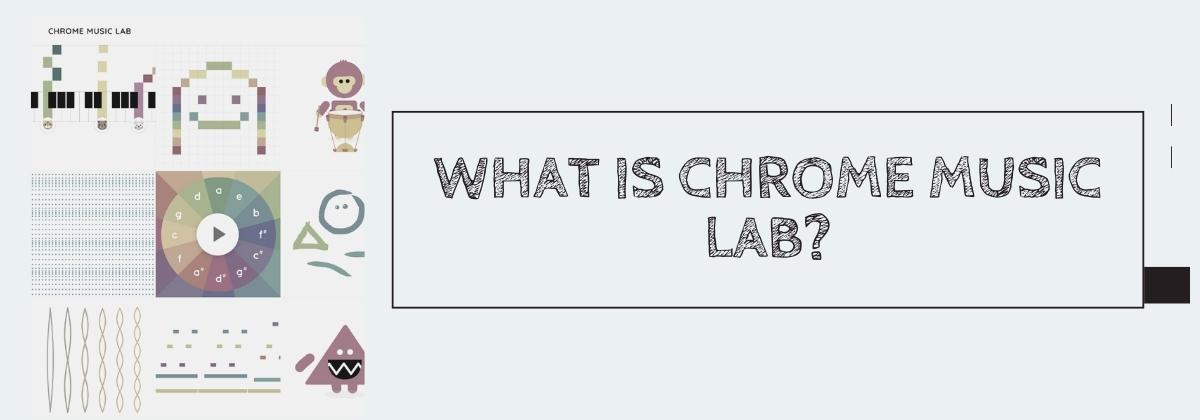Playing with sound is a fun way to explore music. You can create your rhythms, beats, and melodies without musical training. All you need is an interest in sound and some creativity. Chrome Music Lab is a free online platform that makes creating music accessible to everyone. With a few clicks, you can create complex songs or simple beats. The possibilities are endless. This ultimate guide will show you everything you need to know about Chrome Music Lab. We'll cover the different features, how to use them, and where to find inspiration for your next project.

What is Chrome Music Lab?
Chrome Music Lab is a website that makes learning music more accessible through fun, hands-on experiments. Anyone can use the site to create and share their musical creations or explore the existing ones made by others. The goal is to make learning music more interactive and engaging, especially for those who might not have had much exposure to music education before.
The site offers various “experiments” to choose from, each of which teaches users about a different concept in music. For example, the “Piano Roll” experiment allows users to create songs by placing notes on a virtual piano roll. In contrast, the “Oscillators” experiment lets users create sounds by manipulating virtual oscillators.
Each experiment is designed to be as simple or as complex as the user wants it to be, making Chrome Music Lab a great resource for both beginners and more experienced music learners.
What Can Chrome Music Lab Be Used For?
Teachers can use Chrome Music Lab to supplement their music curriculum. The activities can be used in the classroom or as homework assignments. Students can use the lab to explore concepts and create projects. It can also be used by anyone who wants to learn more about or create music. The activities are suitable for all ages and all levels of experience. Also, the lab offers various musical activities that cover many different concepts.
- Song Maker: Song Maker is a simple way to create and share your songs. You can use the built-in instruments or record your voice and add it to the mix.
- Rhythm: Rhythm is a fun way to explore beat and timing. You can create your rhythms or use the ones provided.
- Spectrogram: A spectrogram is a tool that lets you visualize sound waves. It can be used to identify sounds or to find patterns in music.
- Arpeggios: Arpeggio is a tool that lets you create and play with arpeggiated chords.
- Voice Spinner: Use the Voice Spinner to create crazy sound effects with your voice.
- Oscillators: Oscillators are a fundamental part of electronic music. Play with the different types of oscillators to create new sounds.
- Melody Maker: It is perfect for those who want to create their melodies and tunes. With various sounds and instruments to choose from, users can create any type of melody they can imagine.
Each activity is designed to be engaging and interactive. By exploring these concepts, you will better understand music and how it works.
How Are These Experiments Built?
The experiments based on freely accessible web technology such as the Web Audio API, WebMIDI, Tone.js, and more. These tools make it easier for coders to build new interactive music experiences. The open-source code for many of these experiments is available on GitHub. Create your music, or learn about concepts like chords, synthesis, and more. You can also use it to create new sounds for your instruments or try new ways of playing and composing music.
Does Chrome Music Lab Have An App?
No, there is no mobile app for the Chrome Music Lab. The website is designed to be used within the Google Chrome browser on desktop and laptop computers. You can easily use the website on a tablet or smartphone, but the experience may not be optimized for very small screens.
What Is Similar to Chrome Music Lab?
Some similar tools and platforms to Chrome Music Lab include:
- Splice Beat Maker: Splice Beat Maker is a free online platform that allows users to create and share their sequenced beats. Also, use royalty-free sounds from top producers to make your tracks.
- Sampulator: Create and share your music samples with Sampulator. This platform also includes a library of sounds that can be used to create new samples.
- YUME is an online audio platform that lets users record, edit and collaborate on musical projects in the cloud.
- Kompoz: Kompoz is a community-based music collaboration platform that allows members to create, collaborate, and share original music online. Also, members can join forces with other artists to write, produce, and record new tracks.
What Devices Does Chrome Music Lab Work On?
It will work on any device that can run the Google Chrome browser, including Chromebooks, Windows and Mac computers, Android devices, and iOS devices. Whether you want to use it on mobile or desktop, it’s easy to start.
FAQs
Why Is It So Hard To Write A Song?
Songwriting is subjective, and everyone has their process. However, some say it can be tough to write a song because you need to capture a feeling or emotion in words, which can be difficult. Additionally, songwriters often have to worry about rhyme schemes, meter, and other technical aspects of writing poetry, making the process even more challenging.
Is Songwriting A Skill?
The opinions vary as some people believe that songwriting is a natural talent that cannot be taught, while others think that it is a skill that can be developed with practice. No matter what side you're on, there's no denying that songwriting takes time, effort, and a certain amount of creativity.
Do You Need To Make An Account To Use Chrome Music Lab?
No, you do not need to make an account to use Chrome Music Lab. The app is free to use and does not require login or registration.
How Was Chrome Music Lab Built?
Chrome Music Lab was built using the Web Audio API, a set of browser-based tools for creating and manipulating audio. The team behind the project also used the HTML5 Canvas element to create the visuals for the app.
Conclusion
With Chrome Music Lab, you can create your songs, beats, and melodies by experimenting with different instruments and sounds. You can also learn about the basics of music theory, such as melody, rhythm, and harmony. The website is designed for people of all ages and backgrounds so that anyone can learn something new about music. The lab has something for you, whether you're a beginner or a seasoned musician.
We hope you enjoyed this guide to Chrome Music Lab. Please feel free to comment below if you have any questions or comments.