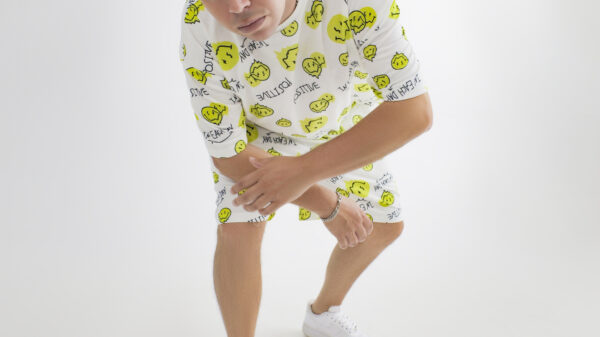Spotify is one of the most popular streaming services online with good reason. While it is the most popular and is constantly being upgraded, Spotify does happen to endure bugs from time to time. In this article, we'll share how to stop Spotify from opening on startup. Below you will find a couple of different options to fix this issue you may be experiencing.
How To Stop Spotify From Opening on Startup
- Open Spotify
- Select ‘Edit‘ and then Preferences on Windows or ‘Spotify‘ and Preferences in MacOS
- Scroll to the bottom and select the ‘Show Advanced Settings‘ button
- Scroll to ‘Startup and Window Behavior‘ and select ‘No‘ on the dropdown for ‘Open Spotify automatically after you log into the computer